最近搜索
HttpClient 如何发送post 请求和get请求

管理员
2023-10-15 17:18
httpclient post get 请求 json数据 数据表单
模拟发送post请求(数据表单) 附加请求头信息
public static String getHtmlByPost2(String url, String codes)
throws ClientProtocolException, IOException {
CloseableHttpClient httpclient = HttpClients.createDefault();
HttpPost httppost = new HttpPost(url);
httppost.setHeader("Accept", "*/*");
httppost.setHeader("Accept-Encoding", "gzip, deflate");
httppost.setHeader("Accept-Language", "zh-CN,zh;q=0.9");
httppost.setHeader("Connection", "keep-alive");
httppost.setHeader("Content-Type", "application/x-www-form-urlencoded; charset=UTF-8");
httppost.setHeader("Cookie",
"__cfduid=d788de813737581b85309e78edcb4311d1491017109; aliyungf_tc=AQAAAFdFGCTBew4AVl3sKqQ8eBpkf1Km; acw_tc=AQAAAEbwFS2VhQEAVl3sKi4q2hv9UPUY; PHPSESSID=9ks560p3cfsl4ijssdbs293vm0; acw_sc=58df42bb4cb66ad520a52d2d33feebd47c9e51ba; SXHNET=ILOVESXH@2");
httppost.setHeader("Host", "3123213213.shop:8200");
httppost.setHeader("Origin", "http://123123213.shop");
httppost.setHeader("Referer", "http://123213123.shop/");
httppost.setHeader("User-Agent",
"Mozilla/5.0 (Linux; Android 6.0; Nexus 5 Build/MRA58N) AppleWebKit/537.36 (KHTML, like Gecko) Chrome/119.0.6045.160 Mobile Safari/537.36");
// 创建参数队列
List<NameValuePair> formparams = new ArrayList<NameValuePair>();
String result = null;
formparams.add(new BasicNameValuePair("codes", codes));
UrlEncodedFormEntity uefEntity;
uefEntity = new UrlEncodedFormEntity(formparams, "UTF-8");
httppost.setEntity(uefEntity);
// System.out.println("executing request " + httppost.getURI());
CloseableHttpResponse response = httpclient.execute(httppost);
HttpEntity entity = response.getEntity();
if (entity != null) {
result = EntityUtils.toString(entity, "UTF-8");
}
response.close();
httpclient.close();
return result;
}
public static void main(String[] args) throws Exception {
System.out.println(getHtmlByPost2("http://231.12321321.cn:8200/api/visitorStatistics",
"5V3HXwyalRsy2IUDptzGGfl"));
}
输出的信息如下图: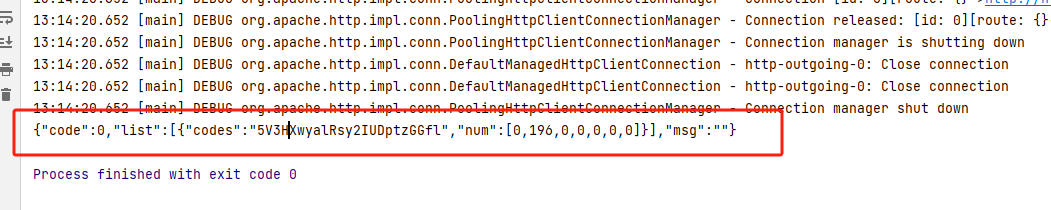
网站的原始请求如下:
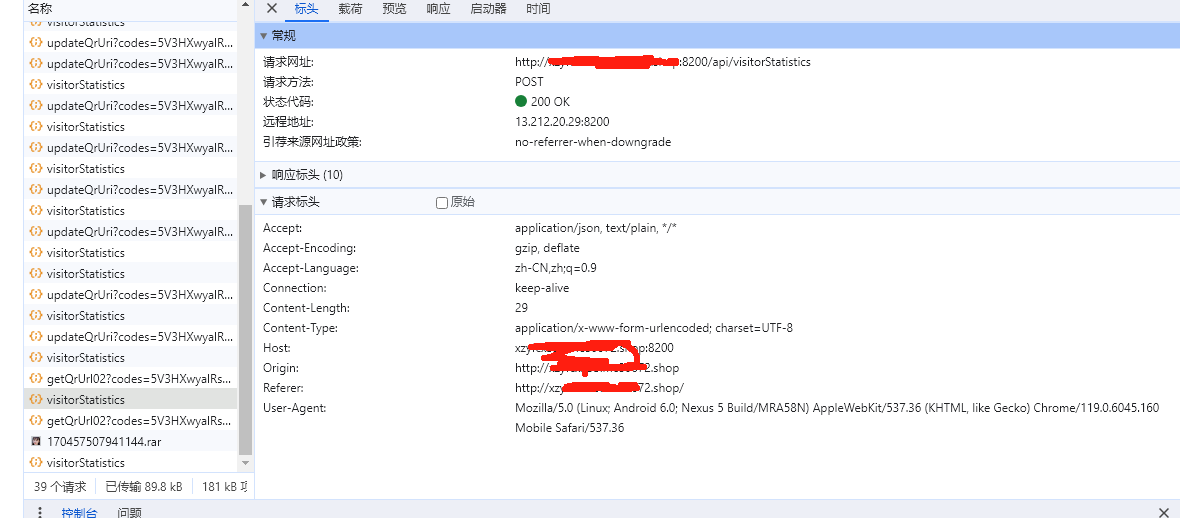
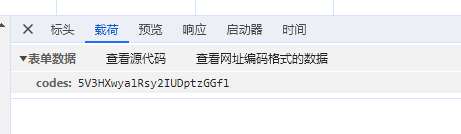
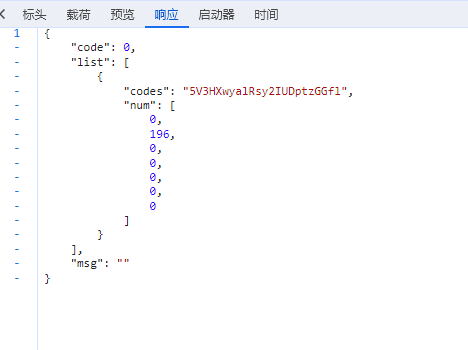
模拟发送post请求(json数据)
/**
*
* @param webSite
* @param api
* @return account = BC-Kh7whgUzNFv5p77QwQh9U 2个请使用\n换行
*/
public static String getCount(String webSite, String api, String account) {
try {
// 发送预检请求(OPTIONS 请求)
URL optionsUrl = new URL(webSite + api);
HttpURLConnection optionsConn = (HttpURLConnection) optionsUrl.openConnection();
optionsConn.setRequestMethod("OPTIONS");
int optionsResponseCode = optionsConn.getResponseCode();
System.out.println("OPTIONS Response Code: " + optionsResponseCode);
// 发送实际的 POST 请求
URL postUrl = new URL(webSite + api);
HttpURLConnection postConn = (HttpURLConnection) postUrl.openConnection();
postConn.setRequestMethod("POST");
postConn.setRequestProperty("Content-Type", "application/json");
JSONObject object = new JSONObject();
object.put("account", account);
String jsonInputString = object.toString();
//String jsonInputString = "{\"account\": \"BC-Kh7whgUzNFv5p77QwQh9U\"}";
postConn.setDoOutput(true);
DataOutputStream postOut = new DataOutputStream(postConn.getOutputStream());
postOut.writeBytes(jsonInputString);
postOut.flush();
postOut.close();
int postResponseCode = postConn.getResponseCode();
System.out.println("POST Response Code: " + postResponseCode);
BufferedReader postIn = new BufferedReader(new InputStreamReader(postConn.getInputStream()));
String postInputLine;
StringBuffer postResponse = new StringBuffer();
while ((postInputLine = postIn.readLine()) != null) {
postResponse.append(postInputLine);
}
postIn.close();
System.out.println("POST Response: " + postResponse.toString());
return postResponse.toString();
// JSONObject item = JSONObject.fromObject(postResponse.toString());
// JSONObject data = (JSONObject) item.get("data");
// System.out.println(data.getString("code"));
// System.out.println(data.getString("front_domain"));
} catch (Exception e) {
e.printStackTrace();
}
return null;
}
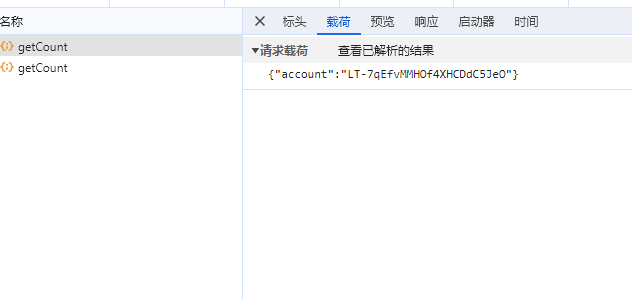
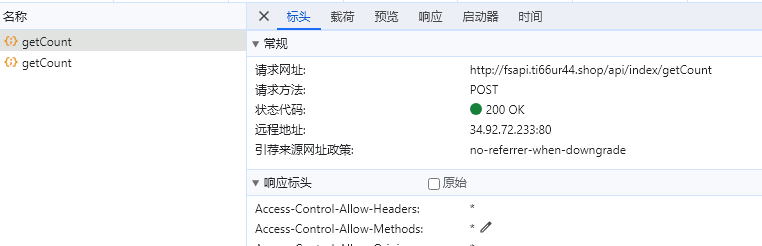
普通的get请求 没有加任何参数
/**
* 发送get 请求一个url返回 返回的内容
*
*/
public static String get(String url) {
String html = null;
CloseableHttpClient httpClient = HttpClients.createDefault(); // 创建httpClient实例
HttpGet httpGet = new HttpGet(url); // 创建httpget实例
CloseableHttpResponse response = null;
try {
response = httpClient.execute(httpGet); // 执行http get请求
} catch (ClientProtocolException e) { // http协议异常
e.printStackTrace();
} catch (IOException e) { // io异常
e.printStackTrace();
}
HttpEntity entity = response.getEntity(); // 获取返回实体
try {
// System.out.println("网页内容:"+EntityUtils.toString(entity,
// "utf-8")); // 获取网页内容
html = EntityUtils.toString(entity, "utf-8");
} catch (ParseException e) { // 解析异常
e.printStackTrace();
} catch (IOException e) { // io异常
e.printStackTrace();
}
try {
response.close(); // response关闭
} catch (IOException e) { // io异常
e.printStackTrace();
}
try {
httpClient.close(); // httpClient关闭
} catch (IOException e) {
e.printStackTrace();
}
return html;
}post请求 请求上面加了header参数,还有body参数
/**
* body 这是json格式的数据。{"content":"34524"}
* object.put("content", msg);
* String body = object.toString();
* 传来的就是body 字符串
*/
public static String post(String url, String body,String token ) throws Exception {
CloseableHttpClient httpclient = HttpClients.createDefault();
// 这个地方要写, PARAMETERS这个参数是如何设置的
//https://openapi.chanjet.com/accounting/openapi/cc/book/findByEnterpriseId?queryType=BINDING_TO_THIRD_PLATFORM
// 一般来说 post 是没有parameters 这个是get的参数。
// 这个地方要写, PARAMETERS这个参数是如何设置的
HttpPost httppost = new HttpPost(url);
httppost.setHeader("appKey", PropertiesUtil.appKey);
httppost.setHeader("appSecret", PropertiesUtil.appSecret);
httppost.setHeader("Content-Type", "application/json");
if(StringUtil.isNotEmpty(token)){
httppost.setHeader("openToken", token);
}
String result = "";
if(StringUtil.isNotEmpty(body)){
//这是body参数。{page:1,limit:2}
StringEntity entity = new StringEntity(body, "utf-8");// 解决中文乱码问题
entity.setContentEncoding("UTF-8");
entity.setContentType("application/json");
httppost.setEntity(entity);
}
CloseableHttpResponse response = httpclient.execute(httppost);
HttpEntity httpEntity = response.getEntity();
if (httpEntity != null) {
result = EntityUtils.toString(httpEntity, "UTF-8");
}
response.close();
httpclient.close();
System.out.println(result);
return result;
}get请求 请求上面加了header参数
/**
* 发送get 请求一个url返回 返回的内容
*/
public static String get(String url,String token) throws Exception {
String html = null;
CloseableHttpClient httpClient = HttpClients.createDefault(); // 创建httpClient实例
HttpGet httpGet = new HttpGet(url); // 创建httpget实例
// 设置请求头
httpGet.setHeader("appKey", PropertiesUtil.appKey);
httpGet.setHeader("appSecret", PropertiesUtil.appSecret);
httpGet.setHeader("Content-Type", "application/json");
if(StringUtil.isNotEmpty(token)){
httpGet.setHeader("openToken", token);
}
// 设置请求头
HttpResponse response = httpClient.execute(httpGet); // 执行http get请求
// 处理响应
int statusCode = response.getStatusLine().getStatusCode();
String responseBody = EntityUtils.toString(response.getEntity());
System.out.println("Status code: " + statusCode);
System.out.println("Response body: " + responseBody);
return responseBody;
}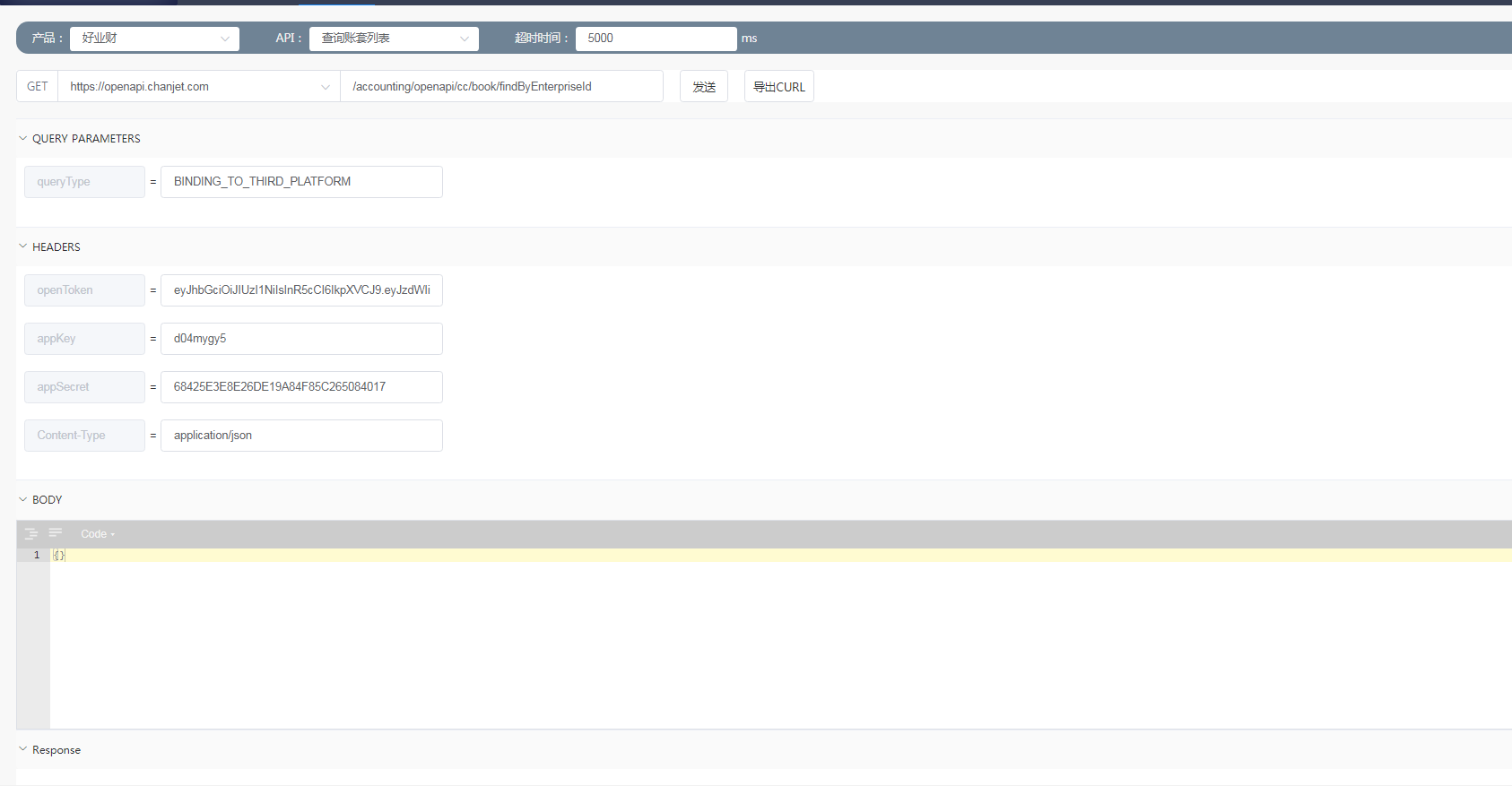
联系站长
站长微信:xiaomao0055
站长QQ:14496453
按分类分组
按日期分组
