最近搜索
如何用 java 代码删除 word 文档(.docx)

管理员
2023-05-20 18:37
1.导入所需的库和类:
import java.io.*;import org.apache.poi.xwpf.usermodel.*;
2.读取要编辑的 Word 文档:
File file = new File("path/to/your/file.docx");
FileInputStream fis = new FileInputStream(file);
XWPFDocument document = new XWPFDocument(fis);3.获取文档的第一页(或其他要删除的页):
XWPFHeaderFooterPolicy policy = document.getHeaderFooterPolicy(); XWPFHeader header = policy.getDefaultHeader();
4.删除该页:
policy.removeHeader(0);
5.保存修改后的文档:
FileOutputStream fos = new FileOutputStream(file); document.write(fos);
完整代码示例:
import java.io.*;
import org.apache.poi.xwpf.usermodel.*;
public class DeleteHeader {
public static void main(String[] args) {
try {
// 读取 Word 文档
File file = new File("path/to/your/file.docx");
FileInputStream fis = new FileInputStream(file);
XWPFDocument document = new XWPFDocument(fis);
// 获取文档的第一页
XWPFHeaderFooterPolicy policy = document.getHeaderFooterPolicy();
XWPFHeader header = policy.getDefaultHeader();
// 删除该页
policy.removeHeader(0);
// 保存修改后的文档
FileOutputStream fos = new FileOutputStream(file);
document.write(fos);
// 关闭文件流
fis.close();
fos.close();
System.out.println("Header deleted successfully.");
} catch (Exception e) { System.out.println("Error: " + e.getMessage());
}
}
}补充说明一下,上述代码可以删除 Word 文档的默认首页,即所有页面的页眉都会被删除。如果您只想删除特定页面的页眉,可以使用 XWPFHeaderFooterPolicy 类中的 getHeader(int pageNumber) 方法获取指定页的页眉,然后再调用 removeHeader() 方法进行删除。
另外,需要注意的是,如果 Word 文档中没有页眉或页脚,则无法使用 getHeaderFooterPolicy() 方法获取文档的页眉页脚对象。在这种情况下,需要先创建一个新的页眉页脚对象,然后再调用 setHeaderFooterPolicy() 方法将其设置为文档的页眉页脚对象。以下是一个示例:
XWPFHeaderFooterPolicy policy = document.getHeaderFooterPolicy();
if (policy == null) {
policy = new XWPFHeaderFooterPolicy(document);
}这段代码首先尝试获取文档的页眉页脚对象,如果获取失败,则创建一个新的页眉页脚对象并将其设置为文档的页眉页脚对象。
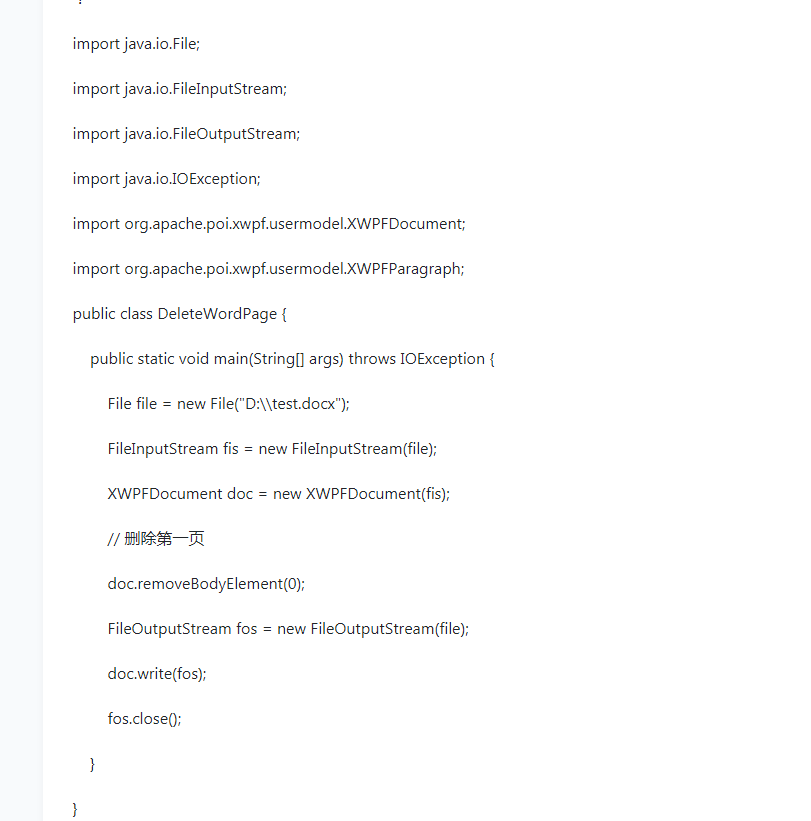
联系站长
站长微信:xiaomao0055
站长QQ:14496453
按分类分组
按日期分组
