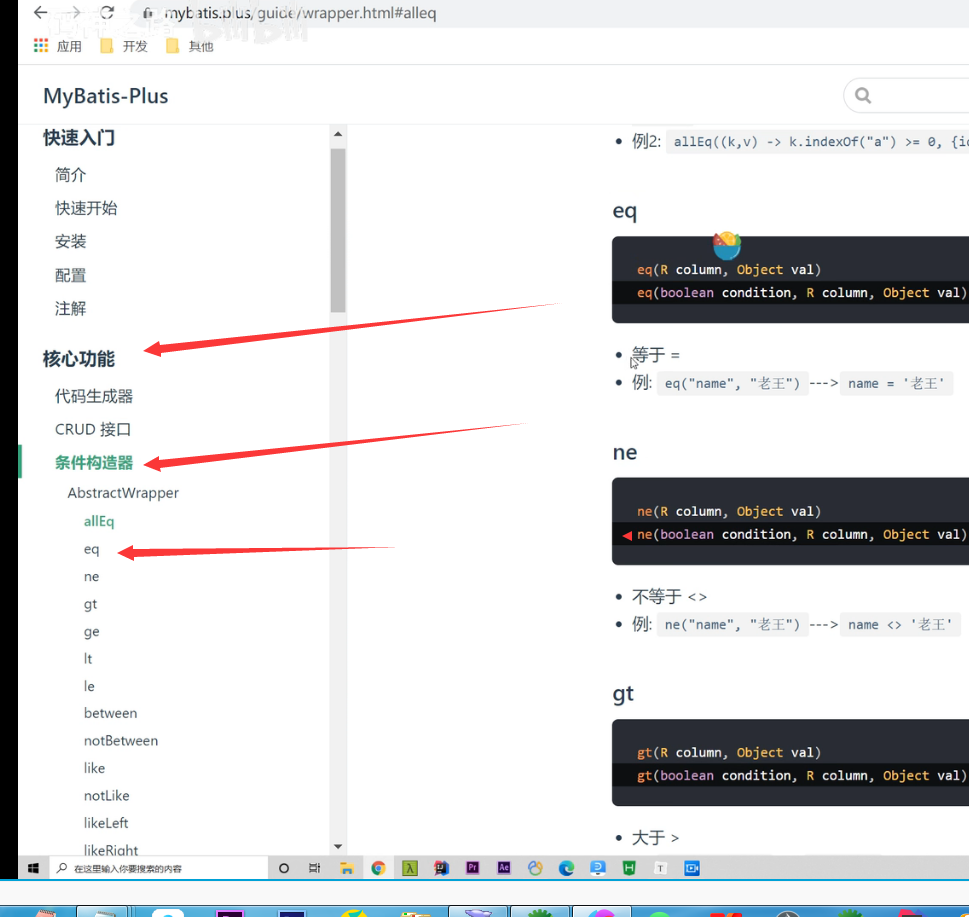最近搜索
创建一个简单的 mybatis-plush程序 增删除改查,和格式化时间

管理员
2022-04-07 00:01
最基础的增删除 改查。和格式化时间,2种格式,yyyy-MM-dd HH:mm:ss yyyy-MM-dd
定义表名,定义字段名。
创建 springboot程序
大于小于查询,
某个字段等于 查询
某个like查询
贴上如下依赖
<!-- 连接池 --> <dependency> <groupId>com.alibaba</groupId> <artifactId>druid</artifactId> <version>1.1.10</version> </dependency> <!-- 连接池 --> <!-- JSONObject --> <dependency> <groupId>net.sf.json-lib</groupId> <artifactId>json-lib</artifactId> <version>2.4</version> <classifier>jdk15</classifier> </dependency> <!-- JSONObject --> <!--mybatis-plus插件3.4.3 --> <!-- https://mvnrepository.com/artifact/com.baomidou/mybatis-plus-boot-starter --> <dependency> <groupId>com.baomidou</groupId> <artifactId>mybatis-plus-boot-starter</artifactId> <version>3.4.3</version> </dependency> <!--mybatis-plus插件3.4.3 --> <dependency> <groupId>org.springframework.boot</groupId> <artifactId>spring-boot-starter-thymeleaf</artifactId> </dependency> <dependency> <groupId>org.springframework.boot</groupId> <artifactId>spring-boot-starter-web</artifactId> </dependency> <dependency> <groupId>mysql</groupId> <artifactId>mysql-connector-java</artifactId> <scope>runtime</scope> </dependency> <dependency> <groupId>org.springframework.boot</groupId> <artifactId>spring-boot-starter-tomcat</artifactId> <scope>provided</scope> </dependency> <dependency> <groupId>org.springframework.boot</groupId> <artifactId>spring-boot-starter-test</artifactId> <scope>test</scope> </dependency>
配置文件
server.port=80 server.servlet.context-path=/ #tomcat jdbc spring.datasource.type=com.alibaba.druid.pool.DruidDataSource spring.datasource.url=jdbc:mysql://localhost:3306/db_mybatis_plush?serverTimezone=GMT%2B8&useUnicode=true&characterEncoding=utf-8 spring.datasource.username=root spring.datasource.password=123456 spring.datasource.driver-class-name=com.mysql.cj.jdbc.Driver #tomcat jdbc spring.servlet.multipart.maxFileSize=20MB spring.servlet.multipart.maxRequestSize=20MB #thymeleaf config spring.thymeleaf.cache=false #thymeleafconfig
创建user实体
@TableName("t_user")
public class User {
@TableId(type=IdType.AUTO)//自动id
private Integer id ;
@TableField("name")//指定字段名
private String name;
private String pwd ;
private String trueName ;
@JsonFormat(pattern = "yyyy-MM-dd HH:mm:ss", timezone = "GMT+8")//不加timezone = "GMT+8"时间 好像不对。小时和分不对。
private Date createDateTime ;
@JsonFormat(pattern = "yyyy-MM-dd", timezone = "GMT+8")
private Date tempDate ;
public Integer getId() {
return id;
}
public void setId(Integer id) {
this.id = id;
}
public String getName() {
return name;
}
public void setName(String name) {
this.name = name;
}
public String getPwd() {
return pwd;
}
public void setPwd(String pwd) {
this.pwd = pwd;
}
public String getTrueName() {
return trueName;
}
public void setTrueName(String trueName) {
this.trueName = trueName;
} 还可以配置表前缀 我喜欢直接配置在实体上面
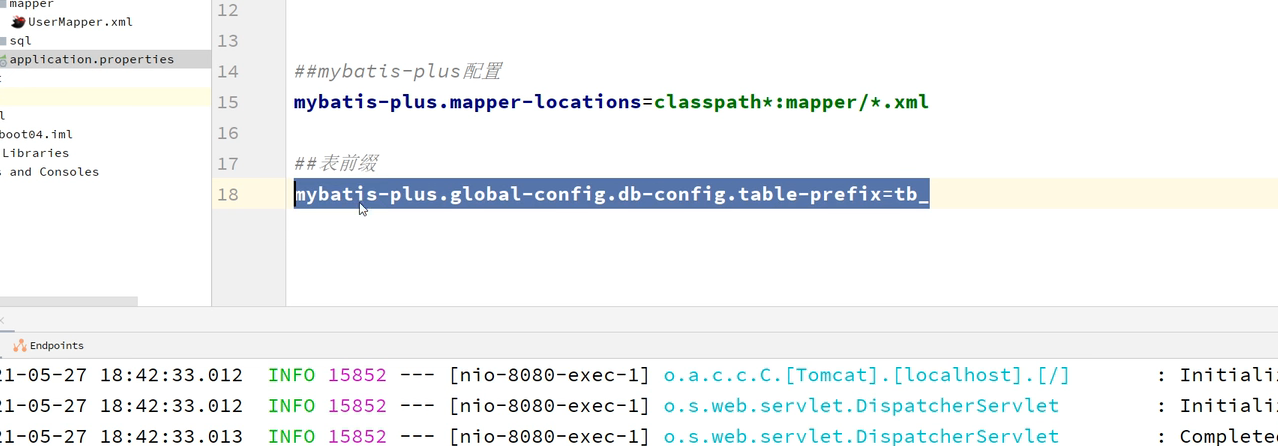
创建 mapper接口
/**
* @author 作者 豪哥
* @author 微信 xiaomao0055
* @author qq 14496453
* @version 日期 :2022年4月6日 下午11:24:19
*/
public interface UserMapper extends BaseMapper<User> {
}service
public interface UserService {
public void add(User user);
public void update(User user) ;
public User findId(Integer id);
public List<User> findAll();
/**
* current默认1
*/
public List<User> list(Map<String,Object> map,Integer current,Integer pageSize);
public void delete(Integer id );
}实现类
@Service("userService")
public class UserServiceImpl implements UserService {
@Resource
private UserMapper userMapper;
public void add(User user) {
userMapper.insert(user);
}
public void update(User user) {
userMapper.updateById(user);
}
public User findId(Integer id){
return userMapper.selectById(id);
}
public List<User> findAll(){
//查询所有
return userMapper.selectList(new LambdaQueryWrapper<>());
}
/**
* current默认1
*/
public List<User> list(Map<String,Object> map,Integer current,Integer pageSize){
Page<User> page = new Page<User>(current,pageSize);
LambdaQueryWrapper<User> queryWrapper = new LambdaQueryWrapper<>() ;
queryWrapper.gt(User::getId, 5);//id大于5 可以自己写条件
//参数1分页 参数2分页条件。
Page<User> userPage = userMapper.selectPage(page, queryWrapper);
//总记录total
System.out.println("总记录+"+userPage.getTotal());
System.out.println("总页数"+userPage.getPages());
return userPage.getRecords();
}
public void delete(Integer id ) {
userMapper.deleteById(id) ;
}
}config配置文件
package com.java.cinfig;
import org.mybatis.spring.annotation.MapperScan;
import org.springframework.context.annotation.Bean;
import org.springframework.context.annotation.Configuration;
import com.baomidou.mybatisplus.annotation.DbType;
import com.baomidou.mybatisplus.extension.plugins.MybatisPlusInterceptor;
import com.baomidou.mybatisplus.extension.plugins.inner.PaginationInnerInterceptor;
/**
* 分页插件
*/
@Configuration
@MapperScan("com.java.mapper") // 扫描这个包。 @MapperScan("com.albb.server.**.mapper")
public class MyBatisPlushConfig {
// MybatisPlus在执行分页操作时,会被该拦截器拦截
// 拦截器的作用 动态拼接where条件!!!
@Bean
public MybatisPlusInterceptor mybatisPlusInterceptor() {
MybatisPlusInterceptor mybatisPlusInterceptor = new MybatisPlusInterceptor();
mybatisPlusInterceptor.addInnerInterceptor(new PaginationInnerInterceptor(DbType.MARIADB));
return mybatisPlusInterceptor;
}
}创建数据库,表。
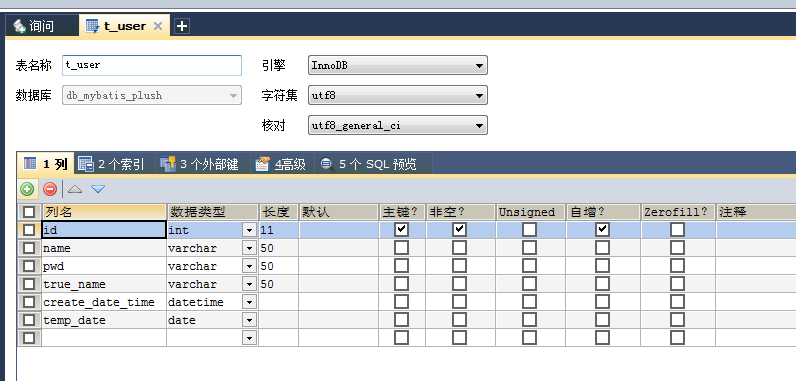
写后台控制器
/**
* @author 作者 豪哥
* @author 微信 xiaomao0055
* @author qq 14496453
* @version 日期 :2022年5月1日 下午4:13:46
*/
@Controller
@RequestMapping("/admin/user")
public class Admin_User_Controller {
@Resource
private UserService userService ;
/**
* /admin/user/update
*/
@ResponseBody
@RequestMapping("/add")
public JSONObject add(User user) throws Exception {
JSONObject result = new JSONObject();
user.setCreateDateTime(new Date());
user.setTempDate(new Date());
userService.add(user);
result.put("success", true );
result.put("msg", "添加成功");
return result;
}
/**
* /admin/user/update
*/
@ResponseBody
@RequestMapping("/update")
public JSONObject update( User user)throws Exception {
JSONObject result = new JSONObject();
userService.update(user);
result.put("success", true);
result.put("msg", "修改成功");
return result;
}
/**
* /admin/user/list
* @param page 默认1
* @param limit 数据多少
*/
@ResponseBody
@RequestMapping("/list")
public Map<String, Object> list(@RequestParam(value = "page", required = false) Integer page,
@RequestParam(value = "limit", required = false) Integer limit,
HttpServletResponse response,
HttpServletRequest request) throws Exception {
Map<String, Object> map = new HashMap<String, Object>();
List<User> list = userService.list(map, page, limit);
map.put("data", list);
map.put("count", list.size());
map.put("code", 0);
map.put("msg", "");
return map;
}
/**
* /admin/user/delete
*/
@ResponseBody
@RequestMapping("/delete")
public JSONObject delete(@RequestParam(value = "ids", required = false) String ids, HttpServletResponse response)
throws Exception {
String[] idsStr = ids.split(",");
JSONObject result = new JSONObject();
for (int i = 0; i < idsStr.length; i++) {
try {
userService.delete(Integer.parseInt(idsStr[i]));
} catch (Exception e) {
e.printStackTrace();
result.put("success", false);
return result;
}
}
result.put("success", true);
return result;
}
}写前端控制器
/**
* @author 作者 豪哥
* @author 微信 xiaomao0055
* @author qq 14496453
* @version 日期 :2022年5月1日 下午4:14:01
*/
@Controller
@RequestMapping("/houtai/user")
public class HouTai_User_Controller {
@Resource
private UserServiceImpl userService ;
/**
* /houtai/user/manage
*/
@RequestMapping("/manage")
public ModelAndView manage() throws Exception {
ModelAndView mav = new ModelAndView();
mav.addObject("title", "用户管理");
mav.setViewName("/admin/page/user/user_manage");
return mav;
}
/**
* /houtai/user/add
*/
@RequestMapping("/add")
public ModelAndView add() throws Exception {
ModelAndView mav = new ModelAndView();
mav.addObject("btn_text", "添加");
mav.addObject("save_url", "/admin/user/add");
mav.setViewName("/admin/page/user/add_update");
return mav;
}
/**
* /houtai/user/edit?id=1
*/
@RequestMapping("/edit")
public ModelAndView edit(@RequestParam(value = "id", required = false) Integer id) throws Exception {
ModelAndView mav = new ModelAndView();
User user = userService.findId(id);
mav.addObject("user", user);
mav.addObject("btn_text", "修改");
mav.addObject("save_url", "/admin/user/update?id=" + id);
mav.setViewName("/admin/page/user/add_update");
return mav;
}
}页面就是我们之前的页面省略
配置mapper。xml的文件位置
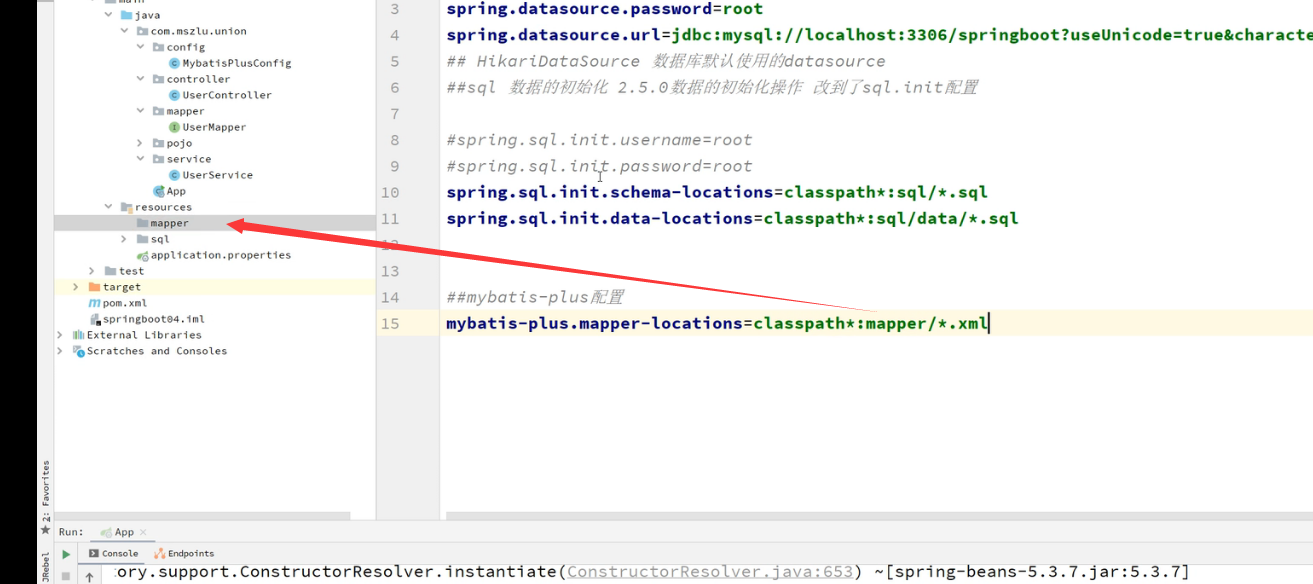
复杂的sql如何写
和之前ssm一样。配置文件也一样。
复杂的sql使用queryWrapper 大于如何写。
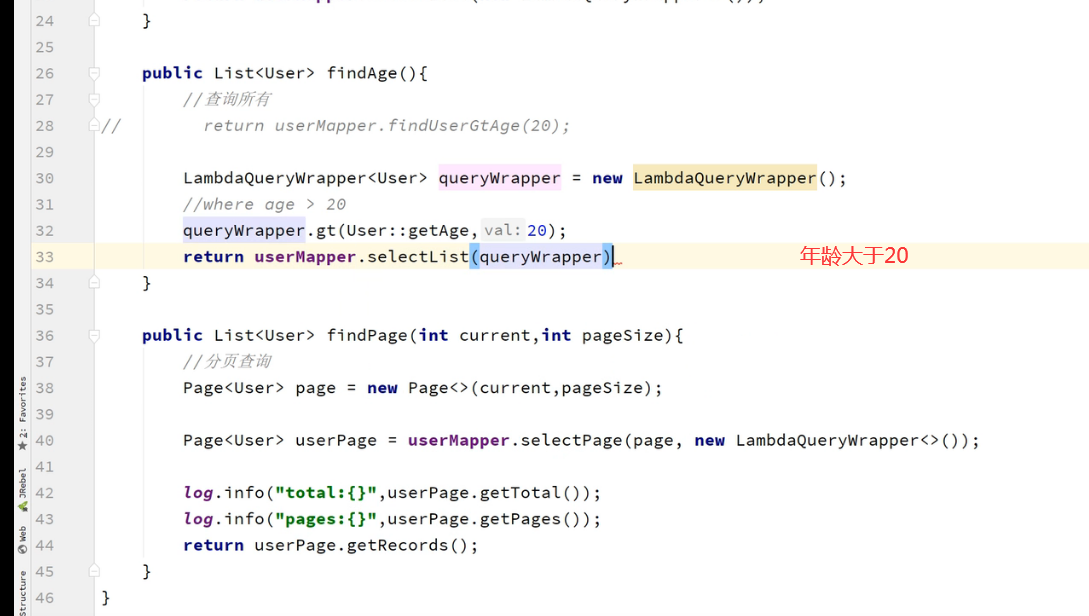
等于的查询,这是用的数据库表字段名,而不是实体的属性。必须保持一致最好。
System.out.println(name); System.out.println(password);
Page<Staff> page = new Page<Staff>(1,10);
QueryWrapper<Staff> queryWrapper = new QueryWrapper<>();
queryWrapper.eq("staff_no",name);//工号帐号
Page<Staff> staffPage = staffMapper.selectPage(page, queryWrapper);
System.out.println(staffPage.getPages());模糊查询
//查询数据
@Override
public OperateResult find(Staff object) {
OperateResult operateResult = new OperateResult();
//构造查询条件
QueryWrapper<Staff> queryWrapper = new QueryWrapper<>();
if(!StringUtils.isEmpty(object.getStaffNo()))
{
queryWrapper.like("staff_no",object.getStaffNo());
}
if(!StringUtils.isEmpty(object.getStaffName()))
{
queryWrapper.like("staff_name",object.getStaffName());
}
Page<Staff> page = new Page<>(object.getCurrentPage(), object.getPageSize());
Page<Staff> data = this.page(page, queryWrapper);
operateResult.setData(data);
operateResult.setTotal(data.getTotal());
// operateResult.setData(list(queryWrapper));
return operateResult;
}文档核心写法。
https://baomidou.com/pages/10c804/#likeright
格式化时间
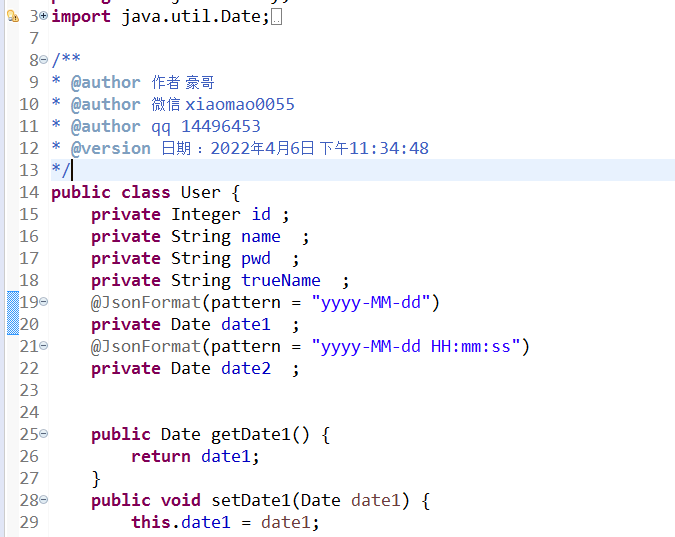
private String trueName ; @JsonFormat(pattern = "yyyy-MM-dd") private Date date1 ; @JsonFormat(pattern = "yyyy-MM-dd HH:mm:ss") private Date date2 ;
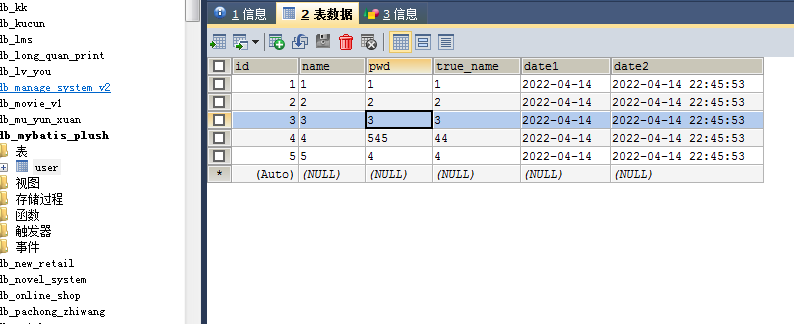
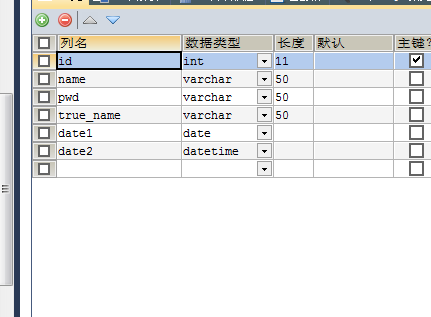
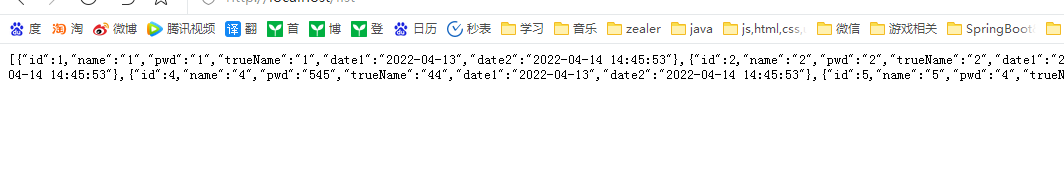
获取insert之后 获取id
插入之后id会回填到对象上面
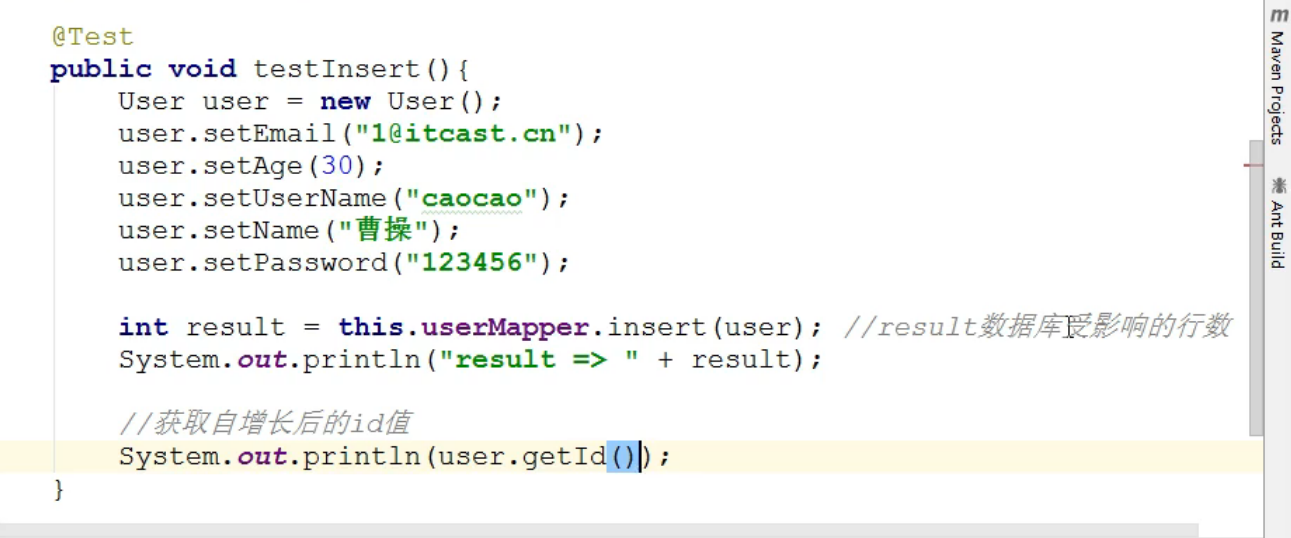
如果不写这个注解,如果你把adress设置了内容,那么插入对象的时候会报错。
如果不写注解,也不设置address内容,那么插入对象不报错。
不关联数据库表字段。
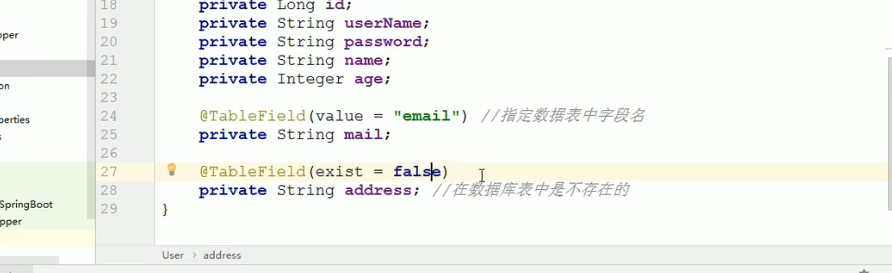
联系站长
站长微信:xiaomao0055
站长QQ:14496453
按分类分组
按日期分组