最近搜索
Excel小数点数字。存到数据库 如果存成文本。精度问题

管理员
2022-02-22 11:23
解决 excel 读取数字 或者 文字 或者 文本 数字 小数点数字 异常的方法 。 - 程序员聚集地https://java456.com/blog/1019
参考这个文章。这个文章 彻底解决了。 下面的内容不用看了。
for (int rowNum =1; rowNum <= sheet.getLastRowNum(); rowNum++) {
Row row = sheet.getRow(rowNum);
if (row == null) {
continue;
}
String bianhao = ExcelUtil.formatCell(row.getCell(0)).trim();
String biaozhun = ExcelUtil.formatCell(row.getCell(1)).trim();
String guigge = ExcelUtil.formatCell(row.getCell(2)).trim();
String price = ExcelUtil.formatCell(row.getCell(3)).trim();
System.out.println(bianhao + "__" + biaozhun + "__" + guigge + "__" + price );输出结果如下:
120__HG5028-58__BL250-10__141
120__HG5028-58__BL250-10__141
121__HG5028-58__BL250-16__142
121__HG5028-58__BL250-16__142
122__HG5028-58__BL300-10__143
122__HG5028-58__BL300-10__143
123__HG5028-58__BL300-16__144
123__HG5028-58__BL300-16__144
124__HG5028-58__BL350-10__145
124__HG5028-58__BL350-10__145
125__HG5028-58__BL350-16__146
125__HG5028-58__BL350-16__146
126__HG5028-58__BL400-10__147
126__HG5028-58__BL400-10__147
127__HG5028-58__BL400-16__148
excel真实数据是:
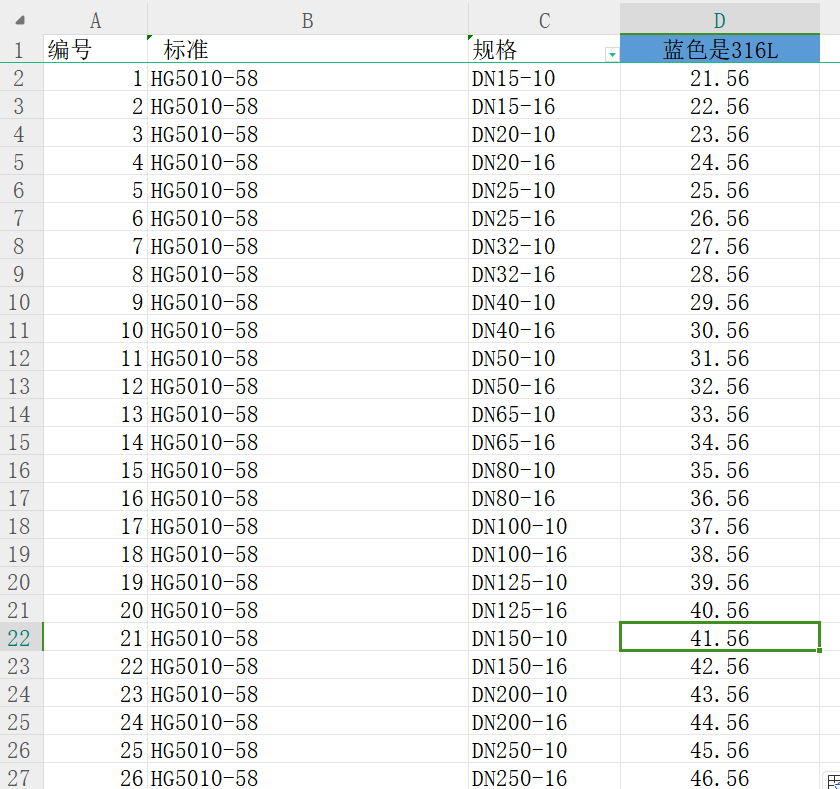
可以看出来,读的数值没有小数点了。
换一种读的方式:
String bianhao = ExcelUtil.formatCell(row.getCell(0)).trim(); String biaozhun = ExcelUtil.formatCell(row.getCell(1)).trim(); String guigge = ExcelUtil.formatCell(row.getCell(2)).trim(); String price = ExcelUtil.formatCell(row.getCell(3)).trim(); BigDecimal lim2 = ExcelUtil.formatBigDecimal(row.getCell(3)); System.out.println(bianhao + "__" + biaozhun + "__" + guigge + "__" + price +"_______"+lim2 );
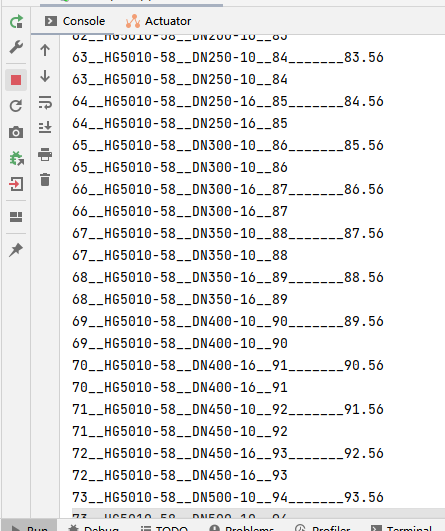
excel表,并没有单独设置什么,就是原样。没有做这个操作(右击设置成文本)
如果右击设置成文本也没有影响结果和上图一样。
这个检测结果存的是文本。(不存bigdecimal),这种方式不合理,因为精度发生了变化。
精度如下图。
String result = String.valueOf(row.getCell(x).getStringCellValue()); 直接拿文本这种不行。 BigDecimal result = ExcelUtil.formatBigDecimal(row.getCell(x)); 拿bigdecimal 再转成文本(result.toString())也不行
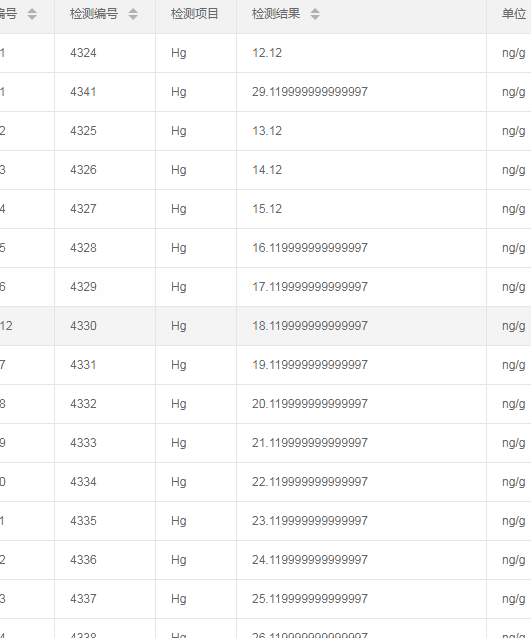
直接读取文本直接存。精度丢失
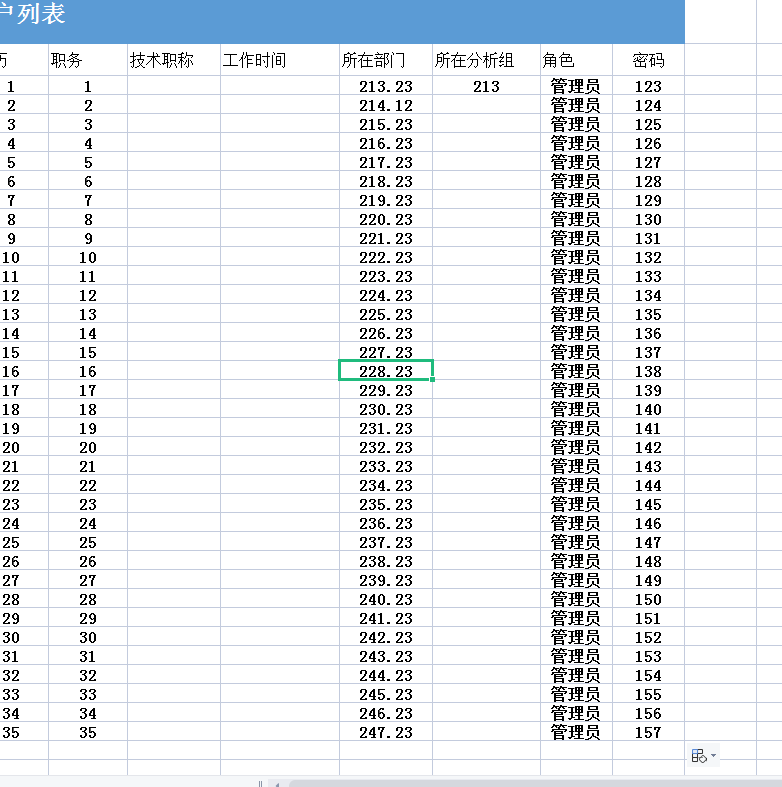
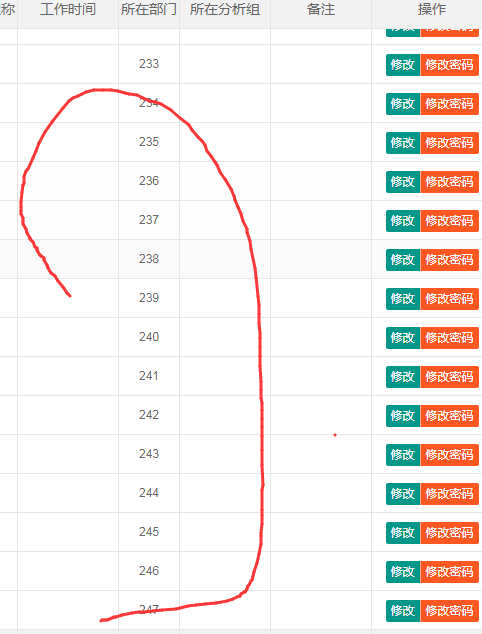
读取方法
String workDate_text = ExcelUtil.formatCell(row.getCell(10)).trim(); String dept = ExcelUtil.formatCell(row.getCell(11)).trim(); String zu = ExcelUtil.formatCell(row.getCell(12)).trim();

合理的存方法是bigdecimal不存文本。
BigDecimal result = ExcelUtil.formatBigDecimal(row.getCell(x)); 存bigdecimal
联系站长
站长微信:xiaomao0055
站长QQ:14496453
按分类分组
按日期分组
