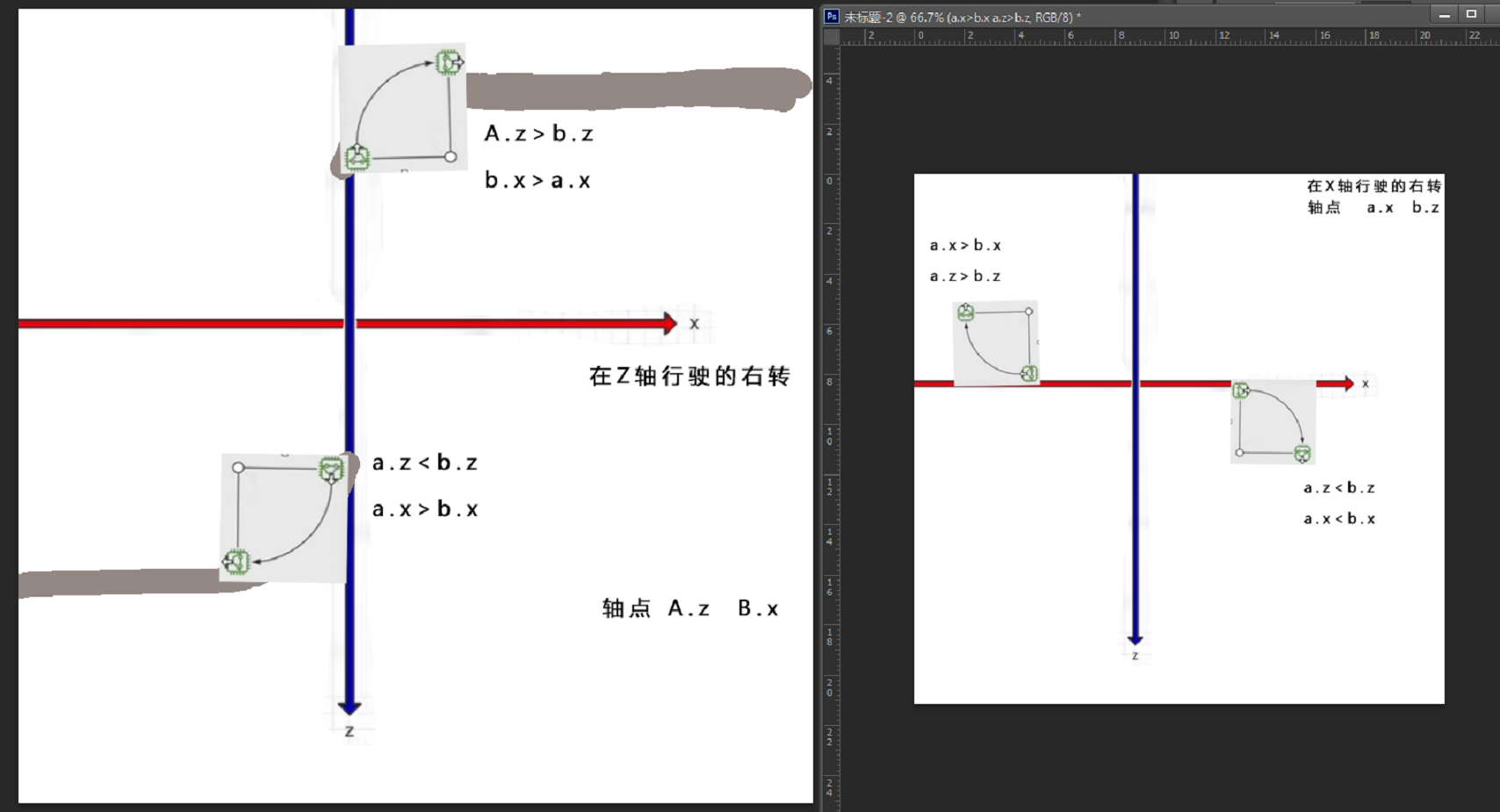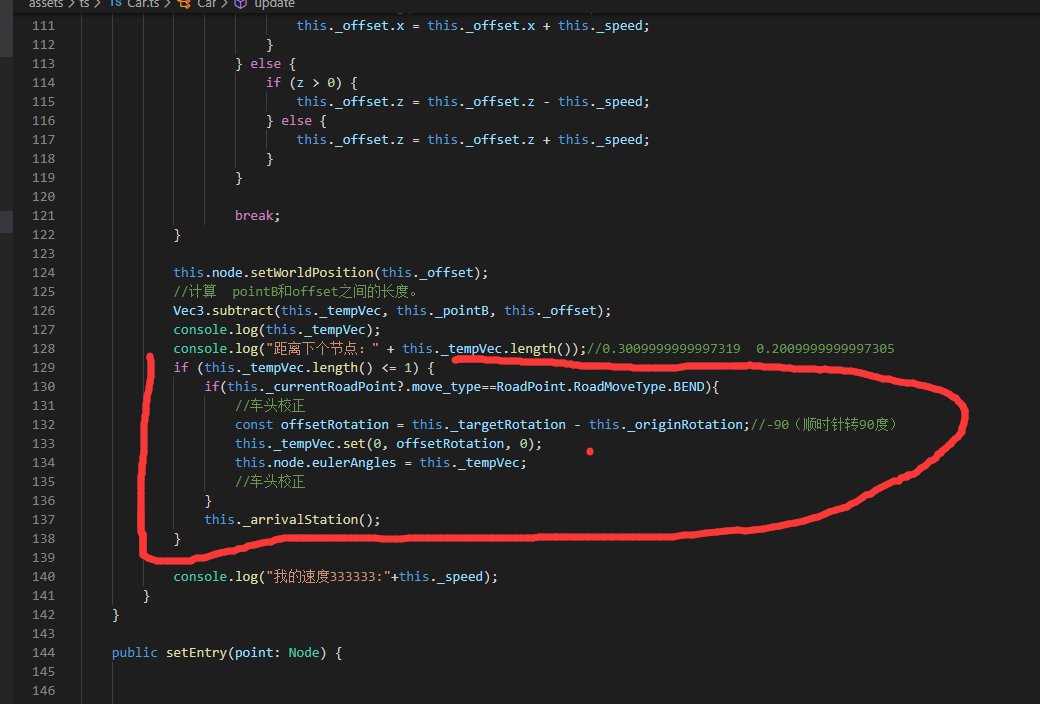最近搜索
第9节 让小车实现拐弯运动,绕行运动

管理员
2021-10-22 00:02
设计路径 在最后添加转弯
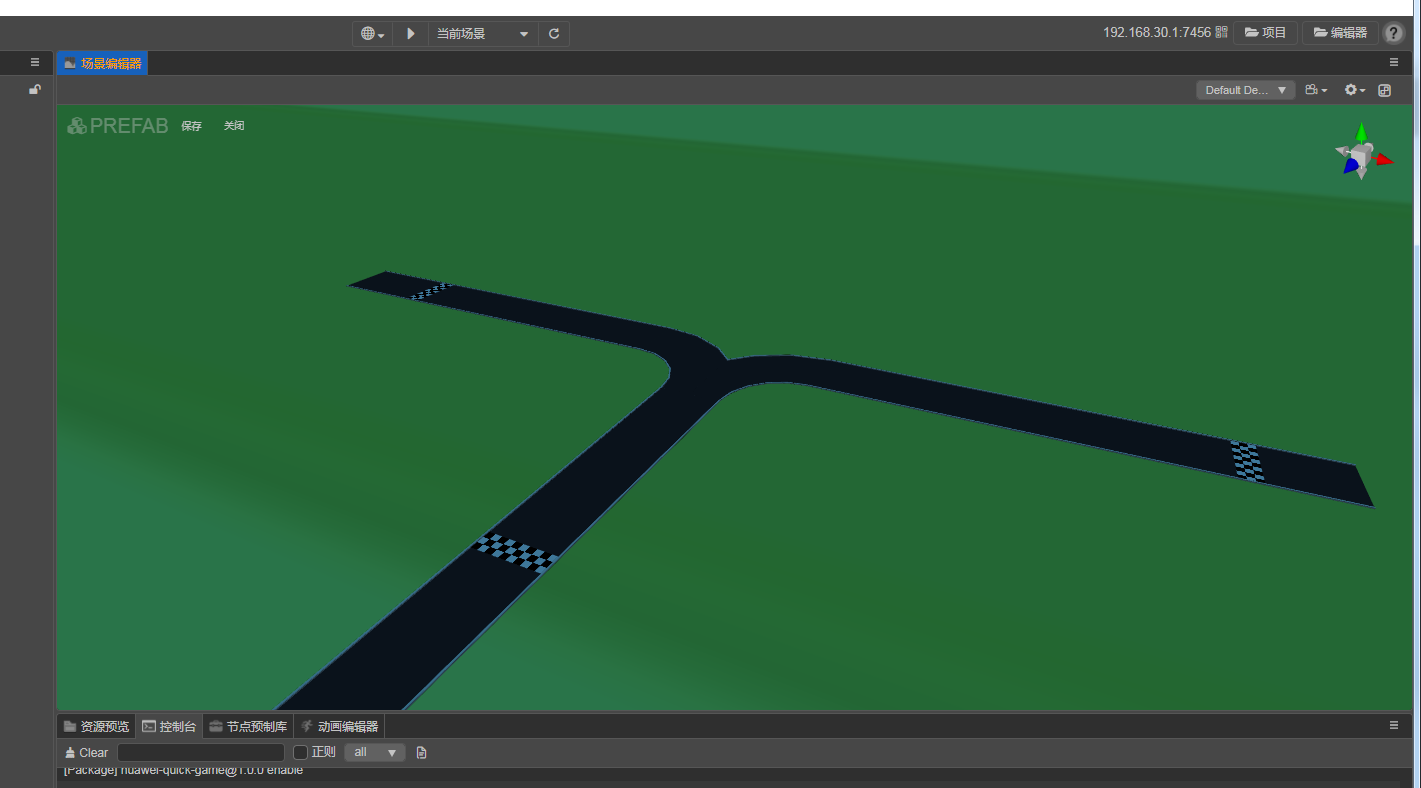
我们可以把小车初始化到,最后一个点。来测试 转弯。
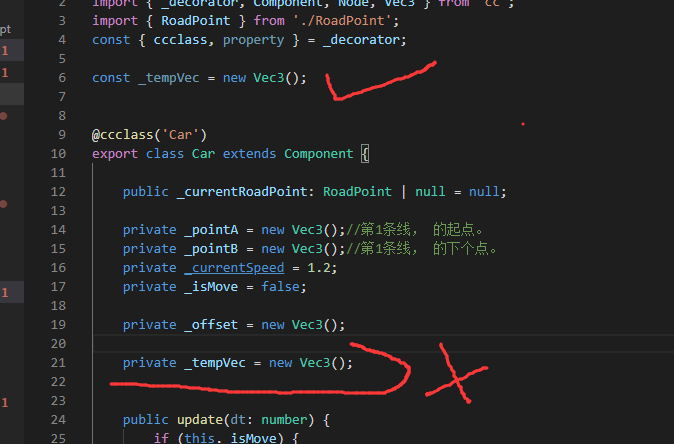
设置小车转弯的轴心 这是顺时针转弯,逆时针 原理一样。
添加变量
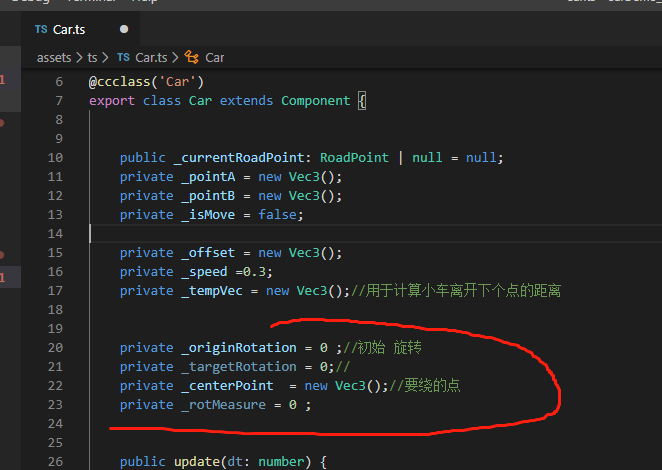
private _originRotation = 0 ;//初始 旋转 private _targetRotation = 0;// private _centerPoint = new Vec3();//要绕的点 private _rotMeasure = 0 ;
private _arrivalStation() {
console.log("arrival....");
this._pointA.set(this._pointB);
//这个就是B上面的 RoadPoint
this._currentRoadPoint = this._currentRoadPoint?.nextStation?.getComponent(RoadPoint) as RoadPoint;
if (this._currentRoadPoint?.nextStation) {
this._pointB.set(this._currentRoadPoint.nextStation.worldPosition);
//判断下一个点是不是 转弯
if(this._currentRoadPoint.move_type==RoadPoint.RoadMoveType.BEND){
if(this._currentRoadPoint.clockwise){
//顺时针 _conversion 正90 负90 统一弄成 正数。
this._originRotation = this._conversion(this.node.eulerAngles.y);//这段代码没有看太明白 。
this._targetRotation = this._originRotation - 90;
//这是判断 转弯的中心轴
if((this._pointB.z<this._pointA.z&&this._pointB.x>this._pointA.x)||
(this._pointB.z>this._pointA.z&&this._pointB.x<this._pointA.x)){
//这是上下 转弯(其实就是2条路的左右转弯)
this._centerPoint.set(this._pointB.x,0,this._pointA.z);
}else{
//这是左右转弯(其实就是2条路的左右转弯)
this._centerPoint.set(this._pointA.x,0,this._pointB.z);
}
}else{
//逆时针
this._originRotation = this._conversion(this.node.eulerAngles.y);//这段代码没有看太明白 。
this._targetRotation = this._originRotation + 90;
//这是判断 转弯的中心轴
if((this._pointB.z>this._pointA.z&&this._pointB.x>this._pointA.x)||
(this._pointB.z<this._pointA.z&&this._pointB.x<this._pointA.x)){
//这是上下 转弯(其实就是2条路的左右转弯)
this._centerPoint.set(this._pointB.x,0,this._pointA.z);
}else{
//这是左右转弯(其实就是2条路的左右转弯)
this._centerPoint.set(this._pointA.x,0,this._pointB.z);
}
}
//计算半径 之间的差就是半径。
Vec3.subtract(this._tempVec,this._pointA,this._centerPoint);
const r = this._tempVec.length();
}
} else {
this._isMove = false;
this._currentRoadPoint = null;
}
}
private _conversion(value:number){
let a = value;
if(a<=0){
a+=360;
}
return a ;
}逆时针对代码如下。
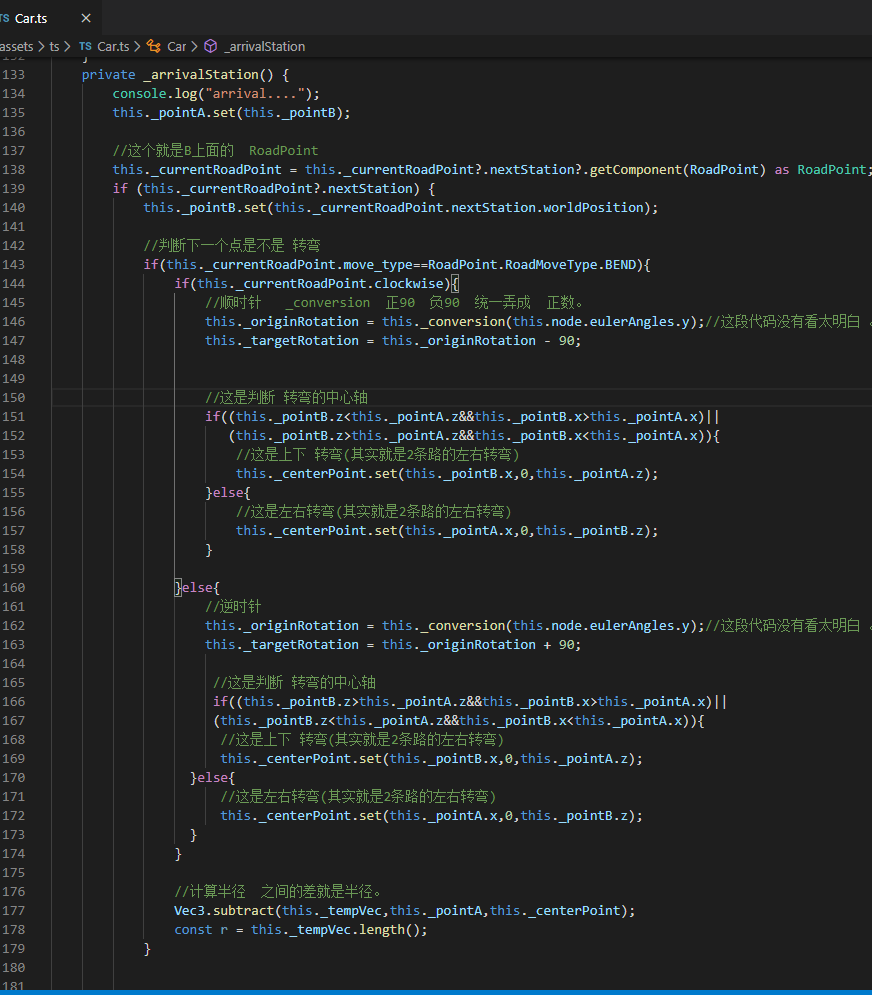
添加计算半径代码
然后计算半径 //计算半径 之间的差就是半径。 Vec3.subtract(this._tempVec,this._pointA,this._centerPoint); const r = this._tempVec.length();
添加计算 每度对应的弧度
//计算的时候 速度跟弧度挂勾的,弧度如何换算成角度
Vec3.subtract(this._tempVec, this._pointA, this._centerPoint);//计算半径 之间的差就是半径。
const r = this._tempVec.length();
console.log("半径是:" + r);
//半径乘以圆周率结果是圆周长的一半。 周长一半除以2=90度的周长,,90除以它就是每度的弧度。
this._rotMeasure = 90 / (Math.PI * r / 2);//得出一度是多少弧度
console.log("_rotMeasure是:" + this._rotMeasure);
/**
* 半径越大,每度对应的弧度越小。(_rotMeasure)
* 半径是:3 _rotMeasure是:19.098593171027442
* 半径是:4 _rotMeasure是:14.51612903225806
* 半径是:4.299 _rotMeasure是:13.327699351728848
*/然后修改update方法
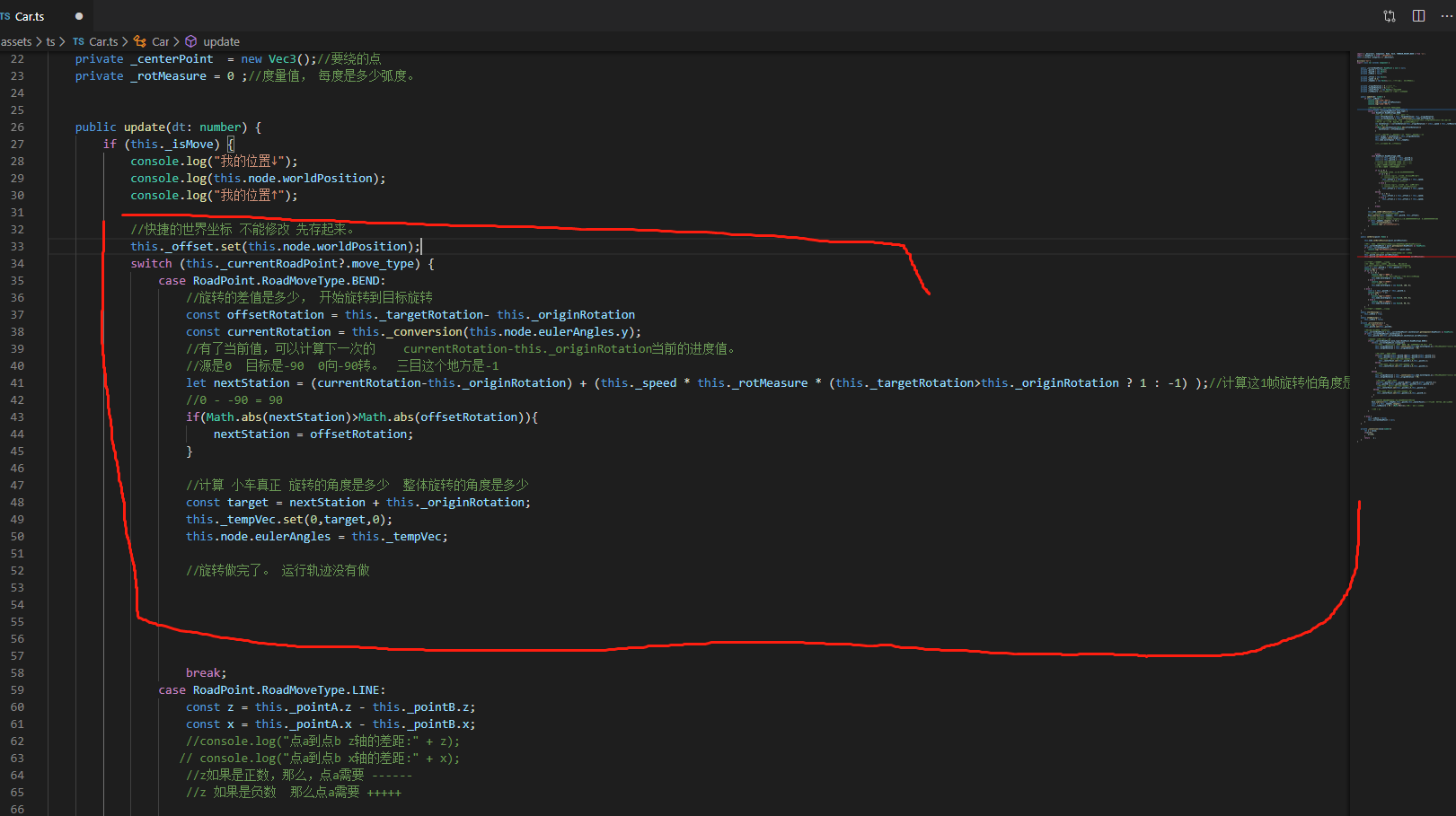
case RoadPoint.RoadMoveType.BEND:
//旋转的差值是多少, 开始旋转到目标旋转
const offsetRotation = this._targetRotation- this._originRotation
const currentRotation = this._conversion(this.node.eulerAngles.y);
//有了当前值,可以计算下一次的 currentRotation-this._originRotation当前的进度值。
//源是0 目标是-90 0向-90转。 三目这个地方是-1
let nextStation = (currentRotation-this._originRotation) + (this._speed * this._rotMeasure * (this._targetRotation>this._originRotation ? 1 : -1) );//计算这1帧旋转怕角度是多少。 再乘下顺时针还是逆时针
//0 - -90 = 90
if(Math.abs(nextStation)>Math.abs(offsetRotation)){
nextStation = offsetRotation;
}
//计算 小车真正 旋转的角度是多少 整体旋转的角度是多少
const target = nextStation + this._originRotation;
this._tempVec.set(0,target,0);
this.node.eulerAngles = this._tempVec;
//旋转做完了。 运行轨迹没有做
break;旋转的公式。
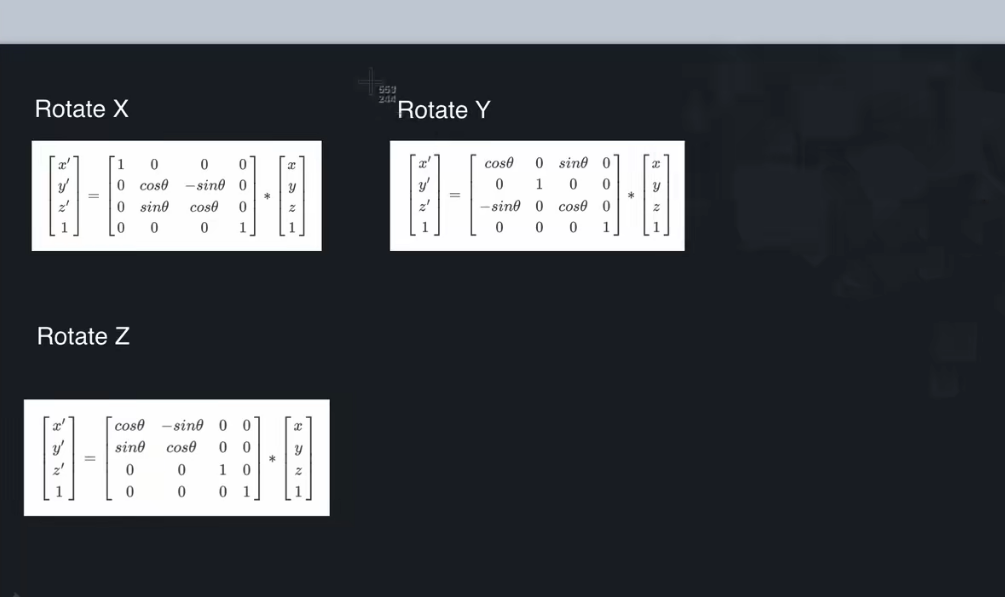
360度 2*PI 6.28
160度 PI 3.14
90度 PI/2 1.57
1度 1.57/90 0.017444
圆的周长 = PI * R * 2
圆的面积 = PI * R * R(R的平方)
半径乘以圆周率结果是圆周长的一半。
1rad=(/180)1°=1/180rad,其中rad是弧度的单位、通常可以省略不写。
公式为:
角度=180°×弧度÷π
弧度=角度×π÷180
1度=π/180≈0.01745弧度
1弧度=180/π≈57.3度。
我们小车,轨迹运动的代码如下
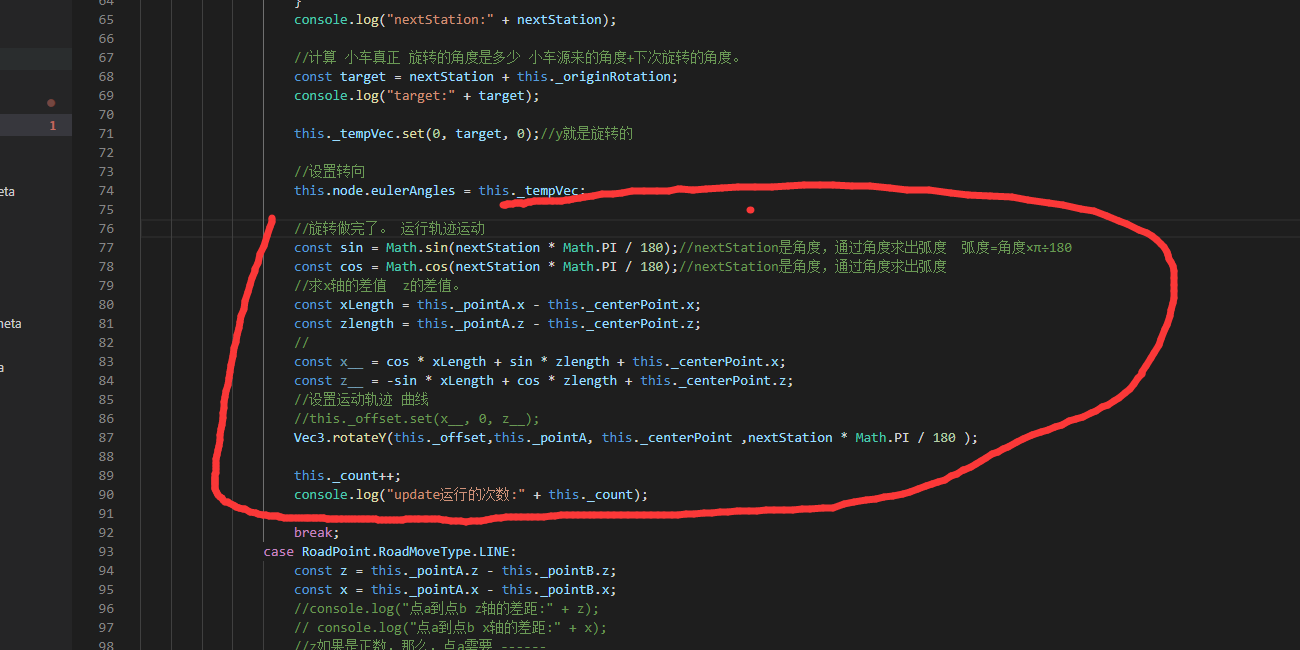
//设置转向
this.node.eulerAngles = this._tempVec;
//旋转做完了。 运行轨迹运动
const sin = Math.sin(nextStation * Math.PI / 180);//nextStation是角度,通过角度求出弧度 弧度=角度×π÷180
const cos = Math.cos(nextStation * Math.PI / 180);//nextStation是角度,通过角度求出弧度
//求x轴的差值 z的差值。
const xLength = this._pointA.x - this._centerPoint.x;
const zlength = this._pointA.z - this._centerPoint.z;
//
const x__ = cos * xLength + sin * zlength + this._centerPoint.x;
const z__ = -sin * xLength + cos * zlength + this._centerPoint.z;
//设置运动轨迹 曲线
//this._offset.set(x__, 0, z__);
Vec3.rotateY(this._offset,this._pointA, this._centerPoint ,nextStation * Math.PI / 180 );
this._count++;
console.log("update运行的次数:" + this._count);修改方向,修正方法
if (this._tempVec.length() <= 1) {
if(this._currentRoadPoint?.move_type==RoadPoint.RoadMoveType.BEND){
//车头校正
const offsetRotation = this._targetRotation - this._originRotation;//-90(顺时针转90度)
this._tempVec.set(0, offsetRotation, 0);
this.node.eulerAngles = this._tempVec;
//车头校正
}
this._arrivalStation();
}修改RoadPoint代码。添加提示。
import { _decorator, Component, Node, Vec3, Enum } from 'cc';
const { ccclass, property } = _decorator;
enum ROAD_POINT_TYPE {
NORMAL = 1,
START,
GREETING,
GOODBYE,
END,
AI_START
}
Enum(ROAD_POINT_TYPE);
enum ROAD_MOVE_TYPE {
LINE = 1,
BEND
}
Enum(ROAD_MOVE_TYPE);//序列化枚举
@ccclass('RoadPoint')
export class RoadPoint extends Component {
public static RoadPointType = ROAD_POINT_TYPE;
public static RoadMoveType = ROAD_MOVE_TYPE;
@property({
type: ROAD_POINT_TYPE,
displayOrder: 1,
tooltip:"点的类型,开始接客结束"
})
point_type = ROAD_POINT_TYPE.NORMAL;
@property({
type: Node,
displayOrder:2 ,
tooltip:"下一个节点?"
// ,
// visible: function (this: RoadPoint) {
// return this.type === ROAD_POINT_TYPE.END;
// }
})
nextStation: Node | null = null;
@property({
type: ROAD_MOVE_TYPE,
displayOrder: 3,
tooltip:"移动类型,直线|转弯"
// ,
// visible: function (this: RoadPoint) {
// return this.type === ROAD_POINT_TYPE.END;
// }
})
move_type = ROAD_MOVE_TYPE.LINE;
@property({
type: Vec3, displayOrder: 4,
tooltip:"定义哪边开车门 拉客/送客"
// ,
// visible: function (this: RoadPoint) {
// return this.type === ROAD_POINT_TYPE.GREETING || this.type === ROAD_POINT_TYPE.GOODBYE;
// }
})
direction = new Vec3(1, 0, 0);//定义哪边开车门 拉客/送客 左边1 右边-1
@property({
displayOrder: 5,
tooltip:"间隔"
// ,
// visible: function (this: RoadPoint) {
// return this.type === ROAD_POINT_TYPE.AI_START;
// }
})
interval = 3;
@property({
displayOrder: 6,
tooltip:"延迟时间"
// ,
// visible: function (this: RoadPoint) {
// return this.type === ROAD_POINT_TYPE.AI_START;
// }
})
delayTime = 0;
@property({
displayOrder: 7,
tooltip:"速度"
// ,
// visible: function (this: RoadPoint) {
// return this.type === ROAD_POINT_TYPE.AI_START;
// }
})
speed = 0.05;
@property({
displayOrder: 8,
tooltip:"车的编号"
// ,
// visible: function (this: RoadPoint) {
// return this.type === ROAD_POINT_TYPE.AI_START;
// }
})
cars = "201";
@property({
displayOrder: 9,
tooltip:"clockwise"
// ,
// visible: function (this: RoadPoint) {
// return this.type !== ROAD_POINT_TYPE.END && this.move_type === ROAD_MOVE_TYPE.CURVE;
// }
})
clockwise = true;
}联系站长
站长微信:xiaomao0055
站长QQ:14496453
按分类分组
按日期分组