最近搜索
小程序 获取 元素的 高度 和 距离顶部的距离

管理员
2025-06-29 12:25
util.js代码 旅游小程序里面有
/**获取元素绝对位置(相对于页面顶部)
#type_list设置padding-top 100 或者 10 获得的值都一样
var this_ = this;
this.getAbsolutePosition('#type_list').then(pos => {
console.log('type_list绝对位置:', pos.top, pos.left)
this_.setData({
type_list_top: pos.top
})
})
* */
export function getAbsolutePosition(selector) {
return new Promise((resolve) => {
// 获取元素位置
wx.createSelectorQuery()
.select(selector)
.boundingClientRect(rect => {
// 获取页面滚动位置
wx.createSelectorQuery()
.selectViewport()
.scrollOffset(scroll => {
const absoluteTop = rect.top + scroll.scrollTop
resolve({
top: absoluteTop,
left: rect.left + scroll.scrollLeft
})
}).exec()
}).exec()
})
}
/**
* 获取指定元素的高度。
这个高 是包含 padding 的
padding-top: 25rpx height= 57
修改padding-top: 85rpx; height= 88
padding加了 60rpx heght从57涨到了88 加了 31
*var this_ = this;
get_dom_height('#type_list').then(res => {
console.log('高度:', res.height )
this_.setData({
height: res.height
})
})
*/
export function get_dom_height(selector) {
return new Promise((resolve) => {
const query = wx.createSelectorQuery()
query.select(selector).boundingClientRect(rect => {
console.log(selector+'高度:', rect.height);
resolve({
height: rect.height
})
}).exec()
})
}页面使用代码
/**
* 获取分类列表的高度
* 参数 #type_list
*/
get_type_list_height() {
get_dom_height("#type_list").then(res=>{
this.setData({
type_list_height: res.height
})
});
},获得的高度 和看到的一样。
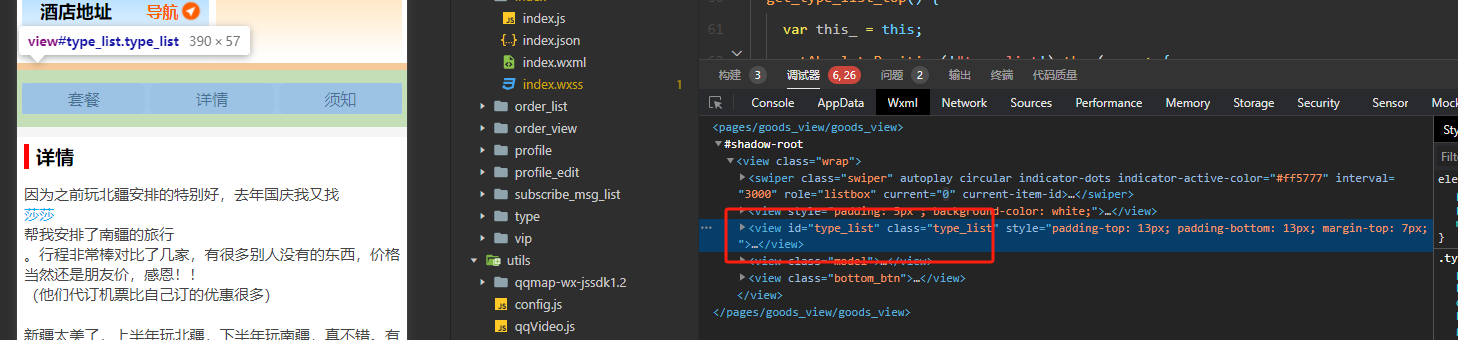
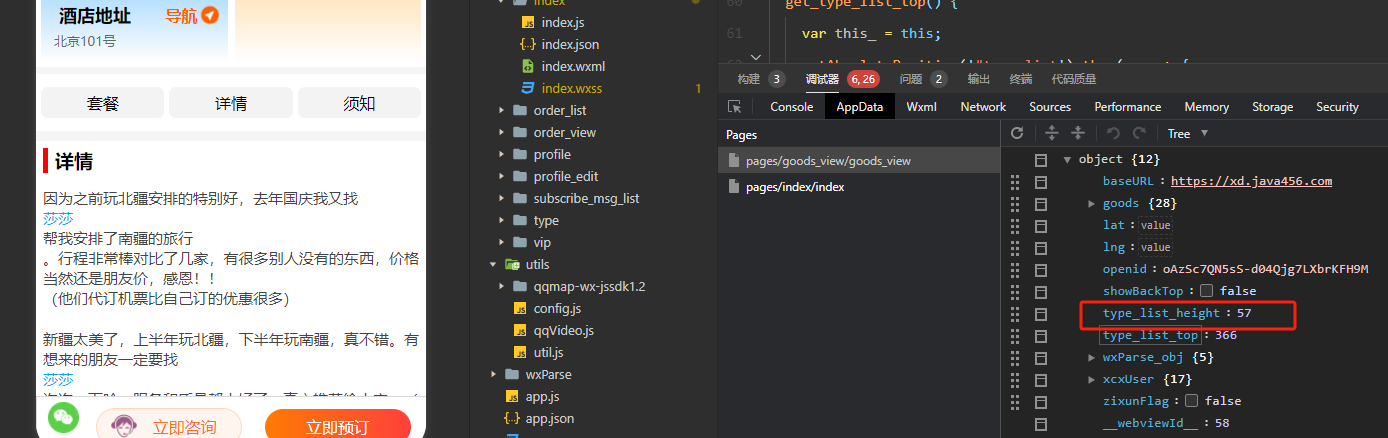
联系站长
站长微信:xiaomao0055
站长QQ:14496453
按分类分组
按日期分组
