最近搜索
thymeleaf基本操作

管理员
2019-10-01 21:16
显示文字 拼接字符串
<span th:text="'Welcome,'+${user.name}">
<span th:text="|Welcome, ${user.name}|">
<tr>
<td>备注</td>
<td>[[${wxNum.remark}]]</td>
</tr>
<tr>
<td> 结果</td>
<td>[[${wxNum.reslt}]]</td>
</tr>list遍历 a标签加href list遍历a
<div th:id="${user.id}" th:each="user : ${userList}">
<a th:href="@{/employee/}+${user.id}" th:text="#{edit}"></a>
</div>
<td>
<a th:href="@{/houtai/order/jiesuan/view(id=${order.id})}" class="layui-btn layui-btn-xs layui-btn-normal">查看明细</a>
</td>list加 onclick
<div class="my_list_item" th:each="address : ${addressList}">
<div style="overflow: hidden;">
<span th:onclick="|setDefault(${address.id})|" class="default" style="float: right; margin-right: 40rpx;">设为默认</span>
</div>
</div>
正确写法 最好加转义
th:onclick="'javascript:editUser(\''+${prod.id}+'\');'"判断list是不是空
<div th:if="${not #lists.isEmpty(userList)}">
<p>size : <span th:text="${#lists.size(userList)}"/></p>
</div>if判断字符串 和 boolean
<button th:if="${register.rock.name} eq '化探'" class="layui-btn layui-btn-sm" onclick="show_tupu()">图谱</button>
<div th:if="${flag}==false " style="text-align: center; line-height: 100px;" >
不可编辑
</div>
<div th:if="${flag}==true" style="padding: 10px;" class="layui-form layui-form-pane" action="">相加 三目运算符 加法
<tr>
<td>已付金额</td>
<td>[[${order.dingjin ?: 0} + ${order.yukuan ?: 0}]]</td>
</tr>list 生成下标,索引,使用Stat变量
Stat 内置变量 使用只需 变量名+Stat即可
可以获取index,count,size,current,even,odd,first,last等属性
<li th:each="nav,d : ${application.navList}">
<a th:href="|${nav.url}|" data-track="官网|菜单栏|首页" th:text="${nav.name}">首 页</a>
<ul th:class="|subnav subnav${d.index}|">
</ul>
<span></span>
</li><table class="top_10 mar_b_10" th:each="top : ${notComplianceTOP}">
<tr>
<td>
<!--Stat 内置变量 使用只需 变量名+Stat即可-->
<b th:text="${topStat.count}"/>
<span class="f_gray" th:text="${top.TOPName}"/>
</td>
<td>
<div class="bar_progress">
<div class="bar_progress_bg" progress="60%"></div>
</div>
</td>
<td class="f_gray" th:text="${top.TOPValue}"/>
</tr>
</table>格式化 日期
<span th:text="${#dates.format(user.createDateTimeDate, 'yyyy-MM-dd HH:mm:ss')}" ></span>
<tr>
<td>创建时间</td>
<td>[[${#dates.format(wxNum.createDateTime, 'yyyy-MM-dd HH:mm:ss')}]]</td>
</tr>小数点操作 formatDecimal
<div>
<p>formatDecimal 整数部分随意,小数点后保留两位,四舍五入: <span th:text="${#numbers.formatDecimal(itdragonNum, 0, 2)}"/></p>
<p>formatDecimal 整数部分保留五位数,小数点后保留两位,四舍五入: <span th:text="${#numbers.formatDecimal(itdragonNum, 5, 2)}"/></p>
</div>if判断
<tr>
<td>状态</td>
<td th:if="${wxNum.state==0}">查询中</td>
<td th:if="${wxNum.state==1}">查询完成</td>
</tr>if判断 boolean
<div th:if="${#bools.isTrue(itdragonBool)}">
<p th:text="${itdragonBool}"></p> 输出 true
</div>
var f = [[${flag}]] ;
$(function(){
if(f){
alert(1);
}else{
alert(0);
}
});thymeleaf 操作request参数 URL参数 地址参数 请求的参数
<span style="margin-left: 20px;" th:text="|装箱标记:${param.xiang_bj}|"></span>thymeleaf 操作session req application对象
<span th:text="${session.ss}"></span>
<span th:text="${#httpSession.getAttribute('ss')}">session</span>
<span th:text="${#httpServletRequest.getAttribute('qq')}">req</span>
<span th:text="${#httpServletRequest.getServletContext().getAttribute('pp')}">application</span>
全局对象使用这个也行
<title th:text="${application.config.webName}+' 管理系统' "></title>输出list大小
<!-- 额外增加的一个节点(循环轮播:第一个节点是最后一张轮播) -->
<div class="mui-slider-item mui-slider-item-duplicate">
<a th:href="${bannerList[bannerList.size()-1].clickUrl}">
<img th:src="${bannerList[bannerList.size()-1].imageUrl}">
</a>
</div>
<!-- 额外增加的一个节点(循环轮播:第一个节点是最后一张轮播) -->三目运算
<textarea rows="3" v-model="detail" th:text="${detail==null?'':detail}" ></textarea>
<input type="text" th:value="${userInfo!=null ?userInfo.phone:''}">
<td th:utext="${recordValue.monthValue != 0 ? recordValue.monthValue : ''}"> </td> 如果是0显示空字符串。
<td>[[${item.user.sex==1?'男':'女'}]]</td><script th:inline="javascript">
var goDate = [[${#dates.format(order.goDate, 'yyyy-MM-dd')}]] ;
var state = [[${order.state}]] ;
var shouhou = [[${order.shouhou}]] ;
var loadPosition = [[${loadPosition}]] ;
var lng = [[${goods.lng}]] ? [[${goods.lng}]] : 116.39705657958984; // 北京经度默认值
var lat = [[${goods.lat}]] ? [[${goods.lat}]] : 39.90552253972854; // 北京纬度默认值
</script>
var goDate = "2025-06-26" ;
var state = 4 ;
var shouhou = 1 ;
var loadPosition = false ;
var lng = null ? null : 116.39705657958984; // 北京经度默认值
var lat = null ? null : 39.90552253972854; // 北京纬度默认值
这样的写法,字符串会自动加上""
<script th:inline="javascript">
var goDate = "[[${#dates.format(order.goDate, 'yyyy-MM-dd')}]]"; //如果强制加引号
// var goDate = ""2025-06-26""; 就会多加一个引号。这样不好 容易出问题。
</script>
显示中文 好像转码了。
<script th:inline="javascript">
var goDate = [[${#dates.format(order.goDate, 'yyyy-MM-dd')}]] ;
var state = [[${order.state}]] ;
var shouhou = [[${order.shouhou}]] ;
var title = [[${order.goods.title}]] ;
console.log(title); //但是输出控制台还是正常的中文。
</script>
var goDate = "2025-06-26" ;
var state = 4 ;
var shouhou = 1 ;
var title = "\u9003\u79BB\u90FD\u5E02\u55A7\u56A3, \u9152\u5E97\u7B49\u60A8\u6765\u5BFB\u68A6 2. \u5728\u5FEB\u8282\u594F\u7684\u90FD\u5E02\u751F\u6D3B\u4E2D, \u7ED9\u81EA\u5DF1\u653E\u4E00\u4E2A\u5047, \u6765\u6211\u4EEC\u7684\u9152\u5E97, \u611F\u53D7\u6E29\u99A8\u4E0E\u60EC\u610F" ;
//输出控制台 : 逃离都市喧嚣, 酒店等您来寻梦 2. 在快节奏的都市生活中, 给自己放一个假, 来我们的酒店, 感受温馨与惬意
//title = title.replaceAll("逃离都市喧嚣","11"), 替换也是正常的替换
如果使用这样的写法 去掉 th:inline="javascript"
<script>
var goDate = [[${#dates.format(order.goDate, 'yyyy-MM-dd')}]] ;
var state = [[${order.state}]] ;
var shouhou = [[${order.shouhou}]] ;
var title = [[${order.goods.title}]] ;
//字符串不会自动加引号 title报错了。 但是显示的是中文。
</script>
var goDate = 2025-06-26 ;
var state = 4 ;
var shouhou = 1 ;
var title = 逃离都市喧嚣, 酒店等您来寻梦 2. 在快节奏的都市生活中, 给自己放一个假, 来我们的酒店, 感受温馨与惬意 ;
title = title.replaceAll("逃离都市喧嚣","11"),
<script th:inline="javascript" >
var goDate = [[${#dates.format(order.goDate, 'yyyy-MM-dd')}]] ;
var state = [[${order.state}]] ;
var shouhou = [[${order.shouhou}]] ;
var title = [[${order.goods.title}]] ;
var openid = [[${order.openid}]] ;
var n1 = [[${navigator?.navigatorHeadId}]] ;
n1输出的是null n1 这个是压根没有navigator这个实体 也是null 不会报错。
openid输出也是null order 有openid但是 是null 有这个属性
这里输入一个没有的属性 order有 但是d没有这个属性。
var dd = [[${order?.d}]]; 直接报错。因为我的order没有dd
不能输出没有的属性。
</script>
<script th:inline="javascript">
layui.use(['laydate', 'laypage', 'layer', 'table', 'carousel', 'upload','form',
'element'], function () {
var laydate = layui.laydate //日期
, laypage = layui.laypage //分页
, layer = layui.layer //弹层
, table = layui.table //表格
, form = layui.form //表格
, carousel = layui.carousel //轮播
, upload = layui.upload //上传
, element = layui.element; //元素操作
$('#state').html(getStateSelectHTML());
if ([[${order?.state}]] != null) {
$("#state").val([[${order?.state}]]);
}
form.render(); //更新全部表单
});
</script>
单选 和 下拉 怎么样设置
<script th:inline="javascript">
layui.use([ 'laydate', 'laypage', 'layer', 'table', 'carousel', 'upload',
'element','form' ], function() {
var laydate = layui.laydate //日期
, laypage = layui.laypage //分页
, layer = layui.layer //弹层
, table = layui.table //表格
, form = layui.form
, carousel = layui.carousel //轮播
, upload = layui.upload //上传
, element = layui.element; //元素操作
//单选
if([[${lunbo?.type}]]!=null){
$("input[name=type][value=1]").attr("checked", [[${lunbo?.type}]] == 1 ? true : false);
$("input[name=type][value=2]").attr("checked", [[${lunbo?.type}]] == 2 ? true : false);
}
//下拉
if([[${lunbo?.jumpType}]]!=null){
$("#jumpType").val([[${lunbo?.jumpType}]]);
}
form.render(); //更新全部表单
});
</script>商品编辑的写法
<script th:inline="javascript">
layui.use(['laydate', 'laypage', 'layer', 'table', 'carousel',
'upload', 'element', 'form'], function () {
var laydate = layui.laydate //日期
, laypage = layui.laypage //分页
, layer = layui.layer //弹层
, form = layui.form
, table = layui.table //表格
, carousel = layui.carousel //轮播
, upload = layui.upload //上传
, element = layui.element; //元素操作
table_ = table;
form_ = form;
// 动态插入选项(需在DOM加载后执行)
$('#recommend').html(getPositionSelectHTML());
if ([[${goods?.recommend}]] != null) {
$("#recommend").val([[${goods?.recommend}]]);
}
if ([[${goods?.goodsType?.fatherId}]] != null) {//设置分类1
$("#goodsTypeId1").val([[${goods?.goodsType?.fatherId}]]);
}
if ([[${goods?.baoxian}]] != null) {
$("input[name=baoxian][value=0]").attr("checked", [[${goods?.baoxian}]] == "0" ? true : false);
$("input[name=baoxian][value=1]").attr("checked", [[${goods?.baoxian}]] == "1" ? true : false);
}
if ([[${goods?.yuding}]] != null) {
$("input[name=yuding][value=0]").attr("checked", [[${goods?.yuding}]] == 0 ? true : false);
$("input[name=yuding][value=1]").attr("checked", [[${goods?.yuding}]] == 1 ? true : false);
}
form.render(); //更新全部表单
form.on('select(goodsTypeId1)', function (data) {
init_type2();
});
init_type2();
});
</script>/*<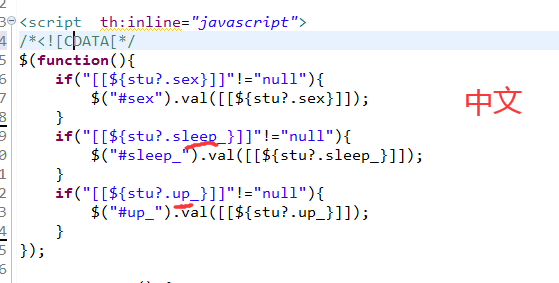

显示乱码
换一种写法 正常了。
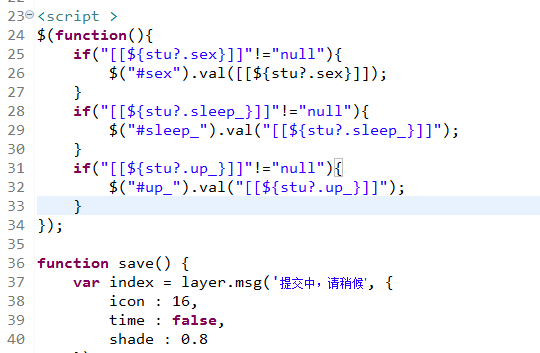
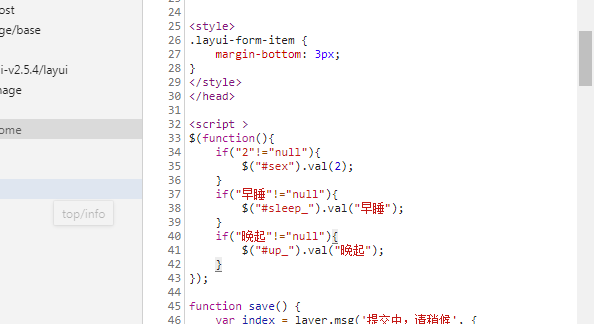
不显示表达式。
<script th:inline="none"> 里面可以使用[[ ]] 这样的东西。

在html代码中使用对象。
<button onclick="window.open('${yuanCaiLiao.drawing.sales.qrFilePath}');"
type="button" class="layui-btn layui-btn-xs layui-btn-normal">查看图纸</button>
<span class="td_span">规格:[[${yuanCaiLiao.drawing.guige}]]</span>【Thymeleaf】格式化数字
左补0
<p th:with="num=10" th:utext="${#numbers.formatInteger(num,3)}">number format</p>
<p th:with="num=10" th:utext="${#numbers.formatInteger(num,4)}">number format</p>
<p th:with="num=10" th:utext="${#numbers.formatInteger(num,5)}">number format</p>
<p th:with="num=10" th:utext="${#numbers.formatInteger(num,6)}">number format</p>
输出结果:
<p>010</p>
<p>0010</p>
<p>00010</p>
<p>000010</p>
千分位分隔符
<p th:with="num=1" th:utext="${#numbers.formatInteger(num,1,'COMMA')}">number format</p>
<p th:with="num=10" th:utext="${#numbers.formatInteger(num,1,'COMMA')}">number format</p>
<p th:with="num=100" th:utext="${#numbers.formatInteger(num,1,'COMMA')}">number format</p>
<p th:with="num=1000" th:utext="${#numbers.formatInteger(num,1,'COMMA')}">number format</p>
<p th:with="num=10000" th:utext="${#numbers.formatInteger(num,1,'COMMA')}">number format</p>
<p th:with="num=100000" th:utext="${#numbers.formatInteger(num,1,'COMMA')}">number format</p>
<p th:with="num=10" th:utext="${#numbers.formatInteger(num,2,'COMMA')}">number format</p>
<p th:with="num=10" th:utext="${#numbers.formatInteger(num,3,'COMMA')}">number format</p>
<p th:with="num=10" th:utext="${#numbers.formatInteger(num,4,'COMMA')}">number format</p>
<p th:with="num=10" th:utext="${#numbers.formatInteger(num,5,'COMMA')}">number format</p>
<p th:with="num=10" th:utext="${#numbers.formatInteger(num,6,'COMMA')}">number format</p>
输出结果:
<p>1</p>
<p>10</p>
<p>100</p>
<p>1,000</p>
<p>10,000</p>
<p>100,000</p>
<p>10</p>
<p>010</p>
<p>0,010</p>
<p>00,010</p>
<p>000,010</p>
千分位分隔符 + 保留2位小数
<p th:with="num=1" th:utext="${#numbers.formatDecimal(num,3, 'COMMA', 2,'POINT')}">number format</p>
<p th:with="num=10" th:utext="${#numbers.formatDecimal(num,3, 'COMMA', 2,'POINT')}">number format</p>
<p th:with="num=100" th:utext="${#numbers.formatDecimal(num,3, 'COMMA', 2,'POINT')}">number format</p>
<p th:with="num=1000" th:utext="${#numbers.formatDecimal(num,3, 'COMMA', 2,'POINT')}">number format</p>
<p th:with="num=10000" th:utext="${#numbers.formatDecimal(num,3, 'COMMA', 2,'POINT')}">number format</p>
<p th:with="num=100000" th:utext="${#numbers.formatDecimal(num,3, 'COMMA', 2,'POINT')}">number format</p>
<p th:with="num=1000000" th:utext="${#numbers.formatDecimal(num,3, 'COMMA', 2,'POINT')}">number format</p>
<p th:with="num=1234567.8" th:utext="${#numbers.formatDecimal(num,3, 'COMMA', 2,'POINT')}">number format</p>
<p th:with="num=1234567.85" th:utext="${#numbers.formatDecimal(num,3, 'COMMA', 2,'POINT')}">number format</p>
<p th:with="num=1234567.8797" th:utext="${#numbers.formatDecimal(num,3, 'COMMA', 2,'POINT')}">number format</p>
<p th:with="num=1234567.8732" th:utext="${#numbers.formatDecimal(num,3, 'COMMA', 2,'POINT')}">number format</p>
输出结果:
<p>001.00</p>
<p>010.00</p>
<p>100.00</p>
<p>1,000.00</p>
<p>10,000.00</p>
<p>100,000.00</p>
<p>1,000,000.00</p>
<p>1,234,567.80</p>
<p>1,234,567.85</p>
<p>1,234,567.88</p>
<p>1,234,567.87</p>
货币格式
转换成货币格式时,是根据当前的 Locale 进行转换。
<p th:with="num=1" th:utext="${#numbers.formatCurrency(num)}">number format</p>
<p th:with="num=10" th:utext="${#numbers.formatCurrency(num)}">number format</p>
<p th:with="num=100" th:utext="${#numbers.formatCurrency(num)}">number format</p>
<p th:with="num=1000" th:utext="${#numbers.formatCurrency(num)}">number format</p>
<p th:with="num=10000" th:utext="${#numbers.formatCurrency(num)}">number format</p>
<p th:with="num=100000" th:utext="${#numbers.formatCurrency(num)}">number format</p>
<p th:with="num=1000000" th:utext="${#numbers.formatCurrency(num)}">number format</p>
<p th:with="num=1234567.8" th:utext="${#numbers.formatCurrency(num)}">number format</p>
<p th:with="num=1234567.85" th:utext="${#numbers.formatCurrency(num)}">number format</p>
<p th:with="num=1234567.8797" th:utext="${#numbers.formatCurrency(num)}">number format</p>
<p th:with="num=1234567.8732" th:utext="${#numbers.formatCurrency(num)}">number format</p>
Locale = zh_CN 时,输出结果:
<p>¥1.00</p>
<p>¥10.00</p>
<p>¥100.00</p>
<p>¥1,000.00</p>
<p>¥10,000.00</p>
<p>¥100,000.00</p>
<p>¥1,000,000.00</p>
<p>¥1,234,567.80</p>
<p>¥1,234,567.85</p>
<p>¥1,234,567.88</p>
<p>¥1,234,567.87</p>
Locale = en_US 时,输出结果:
<p>$1.00</p>
<p>$10.00</p>
<p>$100.00</p>
<p>$1,000.00</p>
<p>$10,000.00</p>
<p>$100,000.00</p>
<p>$1,000,000.00</p>
<p>$1,234,567.80</p>
<p>$1,234,567.85</p>
<p>$1,234,567.88</p>
<p>$1,234,567.87</p>
1
2
3
4
5
6
7
8
9
10
11
Locale = de_DE 时,输出结果:
<p>1,00 €</p>
<p>10,00 €</p>
<p>100,00 €</p>
<p>1.000,00 €</p>
<p>10.000,00 €</p>
<p>100.000,00 €</p>
<p>1.000.000,00 €</p>
<p>1.234.567,80 €</p>
<p>1.234.567,85 €</p>
<p>1.234.567,88 €</p>
<p>1.234.567,87 €</p>
百分比格式
<p th:with="num=1" th:utext="${#numbers.formatPercent(num, 1, 2)}">number format</p>
<p th:with="num=1" th:utext="${#numbers.formatPercent(num, 2, 2)}">number format</p>
<p th:with="num=1" th:utext="${#numbers.formatPercent(num, 3, 2)}">number format</p>
<p th:with="num=1" th:utext="${#numbers.formatPercent(num, 4, 2)}">number format</p>
<p th:with="num=0.80" th:utext="${#numbers.formatPercent(num, 1, 2)}">number format</p>
<p th:with="num=0.808" th:utext="${#numbers.formatPercent(num, 1, 2)}">number format</p>
<p th:with="num=0.80881" th:utext="${#numbers.formatPercent(num, 1, 2)}">number format</p>
<p th:with="num=0.80888" th:utext="${#numbers.formatPercent(num, 1, 2)}">number format</p>
<p th:with="num=3.1415926" th:utext="${#numbers.formatPercent(num, 1, 3)}">number format</p>
输出结果:
<p>100.00%</p>
<p>100.00%</p>
<p>100.00%</p>
<p>0,100.00%</p>
<p>80.00%</p>
<p>80.80%</p>
<p>80.88%</p>
<p>80.89%</p>
<p>314.159%</p>
————————————————
版权声明:本文为CSDN博主「sayyy」的原创文章,遵循CC 4.0 BY-SA版权协议,转载请附上原文出处链接及本声明。
原文链接:https://blog.csdn.net/sayyy/article/details/94397479联系站长
站长微信:xiaomao0055
站长QQ:14496453
按分类分组
按日期分组
